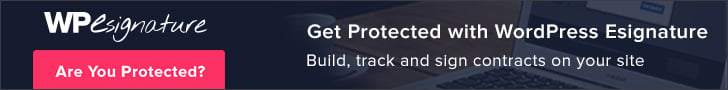I swear you can do almost anything with WordPress now of days… Up until now if you had a contract that needed signing you’d have to send your customers to a third party (very expensive) cloud based service like docusign or adobe echosign. Well not anymore!
If you have a WordPress powered website and a contract, release waiver, new employee agreement etc. that require an electronic signature do yourself a favor and use your own WordPress powered website to send these agreements (quit sending customers to a third party un-related website to sign your agreements… that’s just werid). ApproveMe has created a WordPress E-Signature Plugin to make your self-hosted esign dreams a reality. If you have a WordPress-based website, you can offer an electronic signature online from your own WP install that has so many security fallbacks it’s not even funny (including contract self-destruct if the signed agreement is ever tampered with) best of the method we’re gonna show below is compliant with the UETA & ESIGN act. So legally binding, esign compliance and WordPress can finally live in the same sentance.
Contracts, forms and other documents can be sent, signed and returned from any device including a smartphone, tablet or computer with the steps outlined below… if you’re into esignature automation and “setting it and forgetting it” you can setup a stand alone document to collection signatures on redundant forms like NDA’s, Terms of Service Agreements, New Employee or Contractor startup paperwork etc. by creating a blank WordPress page and connecting it to a Stand Alone Document then sending all of your generic web traffic that you need to collect waivers or contracts from to that page.
Once you have WP E-Signature installed… from the WordPress/E-Signature dashboard you simply choose the document type that you are creating (see screenshot below)…
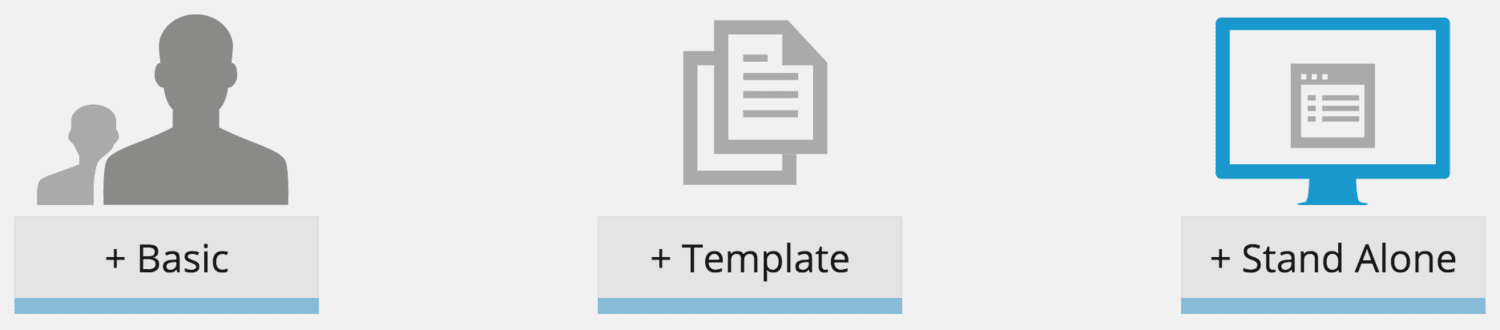
Copy and paste the text from your contract using their contract creation tool (word on the street is that they’ve been working with a world famous UI/UX designer and have some very exciting announcements coming very soon).
After pasting your contract… you can define where you want/need input fields, radio buttons, checkboxes, date picker calendars, upload file fields, etc.
Define your esign automation (save as PDF, Dropbox Sync, Signing Reminders if a user doesn’t sign, etc).
One of the main differences between the WordPress based solution vs. a cloud based solution is that WP E-Signature makes it easy to upload unlimited documents (no nickel and dime-ing) for signatures… you can have unlimited signers… and with the business pack you get unlimited document senders (i.e. users).
Your customers don’t need to create an account with a third-party website just to sign your documents. The strongest possible security is incorporated in the document signing process (check out the interactive audit trail below) and all documents are stored (and encrypted) on your very own website. Confidentiality, availability, integrity, enforceability and authenticity is a huge concern of ApproveMe (it should be a huge concern of yours as well) and it’s for this reason ApproveMe has spent ALOT of money consulting with some of the brightest minds in the security/tech space (including a number of attorneys, lawyers, etc).
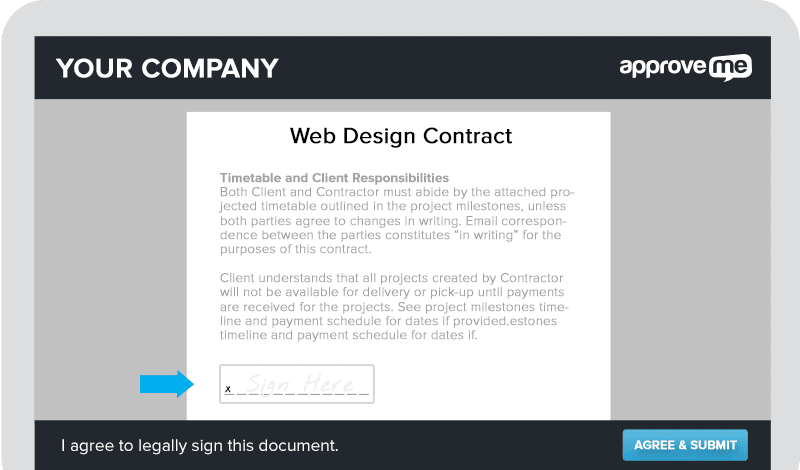
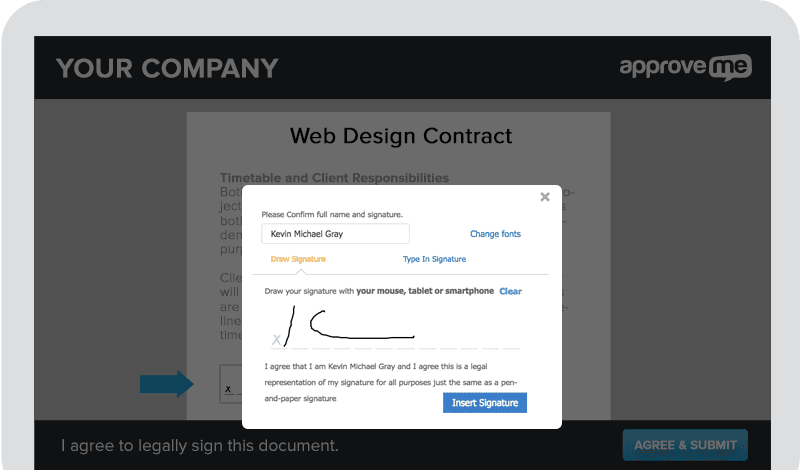
With this WordPress Electronic Signature, your documents will be compliant with:
• The Uniform Electronic Transactions Act (UTEA), which gives legally binding status to electronic documents and signatures in the US.
• The Electronic Signatures in Global and National Commerce Act (ESIGN), which states that electronic documents and signatures are just as good as their paper equivalents so long as they meet the strict technical criteria
There are three basic security levels of electronic signatures starting with the least secure, which is a photo of your signature. The second level is to type your name in a specified format for the Federal court system or the Patent and Trademark Office. The third level offers the highest security that follows the letter and intent of the E-Sign Act. This is the level of security you get with us. It is suitable for high-value transaction such as real estate contracts.
You can send and receive secure document on your computer, tablet or smartphone and your customers can do the same. This is a huge benefit for any company that does business online. Some of the features of a WordPress electronic signature are:
• Using a Globally Unique Identifier (GUID), all of your documents and signatures are saved, encrypted and hidden on your server at all times
• You have a detailed audit report that gives you the details of IP addresses, document ID numbers, document analytics and signer history
• Built for WordPress, you have full control of your documents at all times because they never leave your server
• Your documents are legally binding
See How the E Signature WordPress Audit Trail Protects You & Your Signers
Interactive Image: Hover & Click the elements below
[drawattention ID=”33498″]
• You can automatically send and receive signatures on certain documents such as non-disclosure (NDA) contracts, terms of service, insurance documents, patient in-take forms and many more
The basic electronic signature may be all you need, but there are advanced features available that you can use to customize your digital signature or esignature automation workflow. Some add-ons are very advanced and require a valid business license key to download. The add-ons include:
Notification of document activity
Save files as PDF
Customized input fields
Document templates
Automatically add sender’s signature
Signing reminders
Dropbox sync
Stand-alone documents
Unlimited document senders
Upload branding & Logos
Second Layer Signer Authentication
Register WordPress user after signing
Automatically assign signers to an active campaign email list
After signing, customers are automatically redirected to a URL of your choice
Third-Party Add-ons Available:

WP E-Signature is the online electronic signature solution you can trust to get documents signed quickly to close business faster. Download our WordPress plugin today and check it out for yourself!


Smash this button if you’re ready to trade administration drudgery for more free-time.