Ah, the holidays! A time of spiced scents, indulgent foods… and herds of people with crazed eyes throwing elbows and right hooks at each other over one-cup coffee brewers.
The time is here for holiday sale marketing, and giant corporations aren’t the only ones throwing their hats in the ring. Small business and online entities have long-since joined the fray, turning this season into a frothy sea of “hot deals.”
All of this hoopla can make the idea of a holiday sale seem pretty intimidating if you’re a freelancer. Why would you want to do that? You’re some person with a computer and a small home office… not a colossal corporation, right?
Right. And that’s going to give you a surprising edge.
You’ve got full control over the discounts and packages you offer, and a relatively small audience which you can evaluate for preferences.
You get to decide how long and on what day the sale should be. Black Friday through Cyber Monday? Small Business Saturday only? Which sale period would be better received by your audience?
The possibilities may be plentiful, but the process doesn’t need to be overwhelming. We’re going to walk you through the why and how of the Cyber Monday Deal…freelance-style.
Why?
There are a handful of good reasons to have a holiday sale, but the big one?
This time of year, most people are budgeting for the upcoming season. Neither Tickle Me Elmo nor a Lexus topped with a big, red bow is going to pay for itself. Not only that, but a lot of potential clients are usually closing their wallets when it comes to business, thinking, “We’ll worry about a new logo next year.”
For a freelancer, this usually points to a holiday season full of ramen noodles and choosing extra blankets instead of the turning on the heater.
It’s true; people tend to turn off their business brains as October comes to an end, which often means a dry spell for a freelancer. You know what they’re turning on, though?
Their bargain brains.
Take advantage of this span of time when promotional emails are looked at with a little more interest and offer your customers some sweet deals on the premium services your business has to offer.
Just one new project over the holidays (even if it’s discounted) can give you a stronger foundation to stand on as you wait for the new year to bring more work.
But… how?
You don’t have the funds for a TV commercial, and you’re probably not going to be opening your doors to anybody at 1 am… so how are you supposed to create the platform for this sale and get the word out? Sure, social media is helpful and should absolutely be used to promote your sale, but it can only go so far. You’re going to need to add another level of marketing to this campaign.
Trust me, it’s totally doable. Not only do we have the technology, but we have a step-by-step tutorial:
Step 1. Sign up for a free account at jotform.com.
 STEP 1: Sign up for a free Jotform account so you can collect your payments
STEP 1: Sign up for a free Jotform account so you can collect your paymentsThis is our personal favorite for creating online forms that your clients can quickly and easily purchase from. Other WordPress-based options are Ninja Forms and Gravity Forms… but we wanted to stick to a more beginner-friendly platform for the sake of this tutorial…
Step 2. Connect your PayPal or Stripe Account to Jotform.
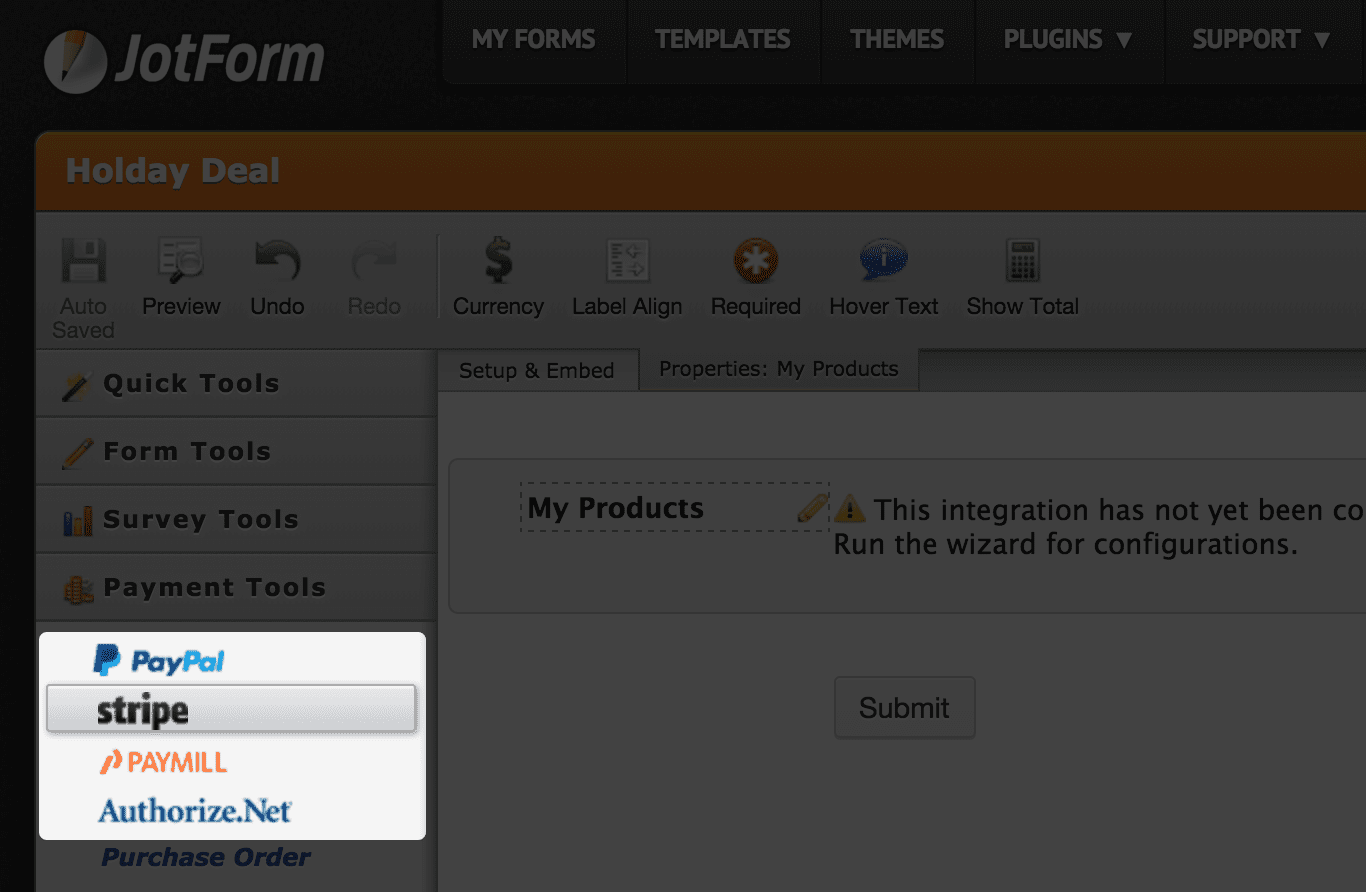 STEP 2: Connect your Stripe or Paypal account to Jotform
STEP 2: Connect your Stripe or Paypal account to JotformThis allows you to collect online payments from your clients. The spirit of the holidays may be love and togetherness, but the spirit of the holiday sale is convenience and instant gratification. Forcing your customers to mail a check isn’t going to put you ahead of the competition.
Step 3. Add a new “product” as a special package (you can use either a drop-down menu or radio buttons).
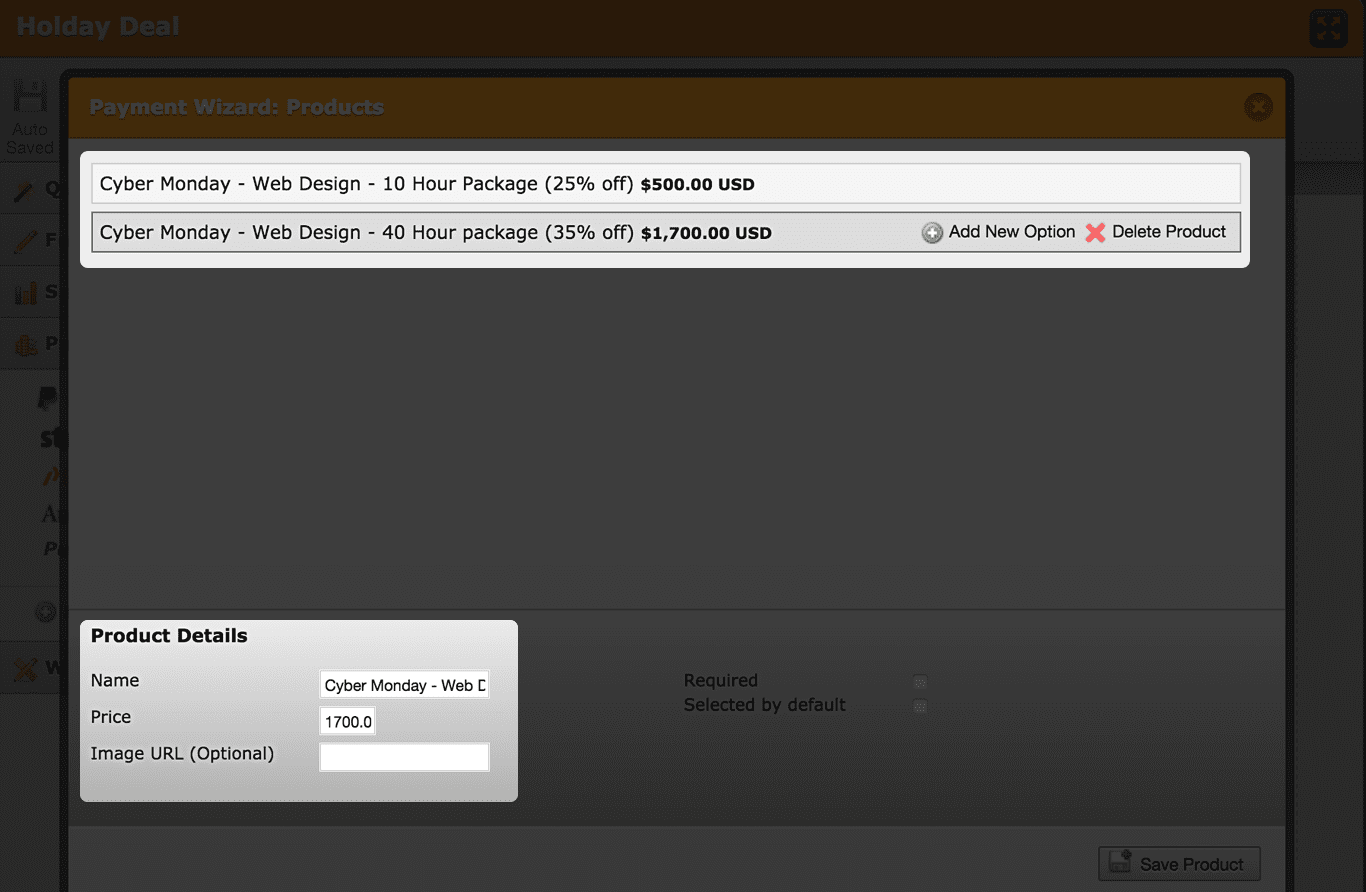 STEP 3: Add your custom Black Friday, Cyber Monday or Small Business Saturday special deal package here
STEP 3: Add your custom Black Friday, Cyber Monday or Small Business Saturday special deal package hereThis is the fun part.
What kind of deal are you going to offer your clients? What will best fit your services?
- Are you a video editor or logo designer billing hourly? Try bundling a 10-hour package at 20-40% off.
- Do you weave the most beautiful natural grass baskets in all the land? Handmade shoppers LOVE free shipping.
- Website designer? Try selling a basic 5-page website for 20-40% off.
- If you provide multiple services or products, offering a discount at a specific monetary value can be incredibly effective. ($10 to apply to any service you want!)
Step 4. Add your Jotform (or Gravity Form or Ninja Form) to a page on your website.
Link your Jotform (or whatever form you end up using to process your payments) to a special page on your website. This is the page that you will link to in all of your drip emails that get scheduled below. Here’s a freelance photographer we found that is offering a Black Friday Photography Special.
 Screenshot taken from Avnida Photography
Screenshot taken from Avnida PhotographyStep 5. Compile a list of all of your clients’ email addresses.
Remember: You are spreading the news of a beneficial deal, not filling each client’s inbox with spam. Many of these addresses will be warm or hot leads, and not all of them will have followed through with your proposals in the past.
You want to lure them in, not scare them away.
Step 6. Sign up for a free mailing list account.
MailChimp is a dependable free option that will do a great job of spreading your holiday sale. We love Active Campaign and would also recommend Drip, but both of these options will cost you a little cash.

Final Step. Write (and schedule) three emails for your holiday sale sequence. Three… not 500 bazillion.
The fastest way to get your campaign ignored is to start too soon and too heavily. We’ve found that our most successful sale campaigns utilize three emails:
See ya on the inside!
Sue Griffin
Web Freelancer & Video Editor
Cyber Monday – Web Design – 40 Hour package (40% off) = $1,600
Black Friday Special!
Click Here to Get Your Package
Promotion only lasts until midnight on Monday!
*Value of the package expires on May 31st. But the purchase value can be applied to future invoices for up to 1 year.
Click Here to Get Your Package
As a reminder, there is no risk to try my web design services. If you are not in love with the mockups we provide (first round only) I will refund your money no questions asked.
See ya on the inside!
Sue Griffin
Web Freelancer & Video Editor
Don’t be afraid of the holiday sale. Embrace it. Invite it over for some mulled wine.
Let’s just say you send out 100 emails. If 10 of those people purchase services at $750 per person, you’ve suddenly got $7500 to get you through the holidays. Even 5 purchases will get you $3,750, and that’s a whole lot of Tickle Me Elmos.
Also a lot of eggnog.
(Don’t like eggnog? You’re a freelancer, right? You can take those dollars and buy whatever you want, ya crazy kid.)
Happy Holidays from all of us at ApproveMe, and cheers to that next big sale!


Smash this button if you’re ready to trade administration drudgery for more free-time.

