DotLoop vs. DocuSign: Document Management Solutions for Real Estate
Real estate professionals must handle a variety of transactions when it comes to the industry. DotLoop is a one-stop real estate productivity platform designed to help agents handle every point of a deal in one seamless process, including collecting signatures on vital documents. DocuSign integrates with many different tools relied upon by real estate professionals looking to remain compliant when it comes to collecting electronic signatures.
DotLoop vs. DocuSign — A Quick Comparison
| Integrated Security | ISO 27001 and SSAE 16 | |
| Custom Signatures | ||
| Document Tagging | ||
| Secure Backup | Tier III data centers at Amazon Web Services | |
| Multilanguage Support | ||
| Multiple Pricing Tiers | 2 | |
| Support Type | Email, Phone | Email, Phone |
| Contract Required | ||
| Integration With Other Business Applications | ||
| API Available | ||
| Average Review Rating | ||
| 4 | 4.6 |
DotLoop vs. DocuSign
E-Signature solutions have become essential to SMB’s looking to cut costs by reducing the amount of paper used in the document signing process. DotLoop and DocuSign are two well-known solutions relied upon by organizations of all sizes. Both offer some excellent features designed to make the process of obtaining digital signatures easier.
In the following roundup, you’ll learn about the differences between DotLoop and Docusign and ApproveMe as an alternative document signing solution.
What is DotLoop?
DotLoop looks to distinguish itself from other solutions aimed at the real estate industry. The platform provides everything a real estate professional could need when it comes to managing transactions at every stage. They continuously invest in improving the technological capabilities offered to users.
What is DocuSign?
DocuSign provides a version of its DocuSign Agreement Cloud aimed at the real estate industry. They promise to eliminate the need to continue working with manual processes involving a lot of paper. The goal is to shift industry professionals towards an automated solution that gives them a 360-degree view of every real estate transaction. There are testimonials on the DocuSign website from satisfied real estate companies vouching for the platform’s success in reducing their paper costs and close times.
About DotLoop & Their Features
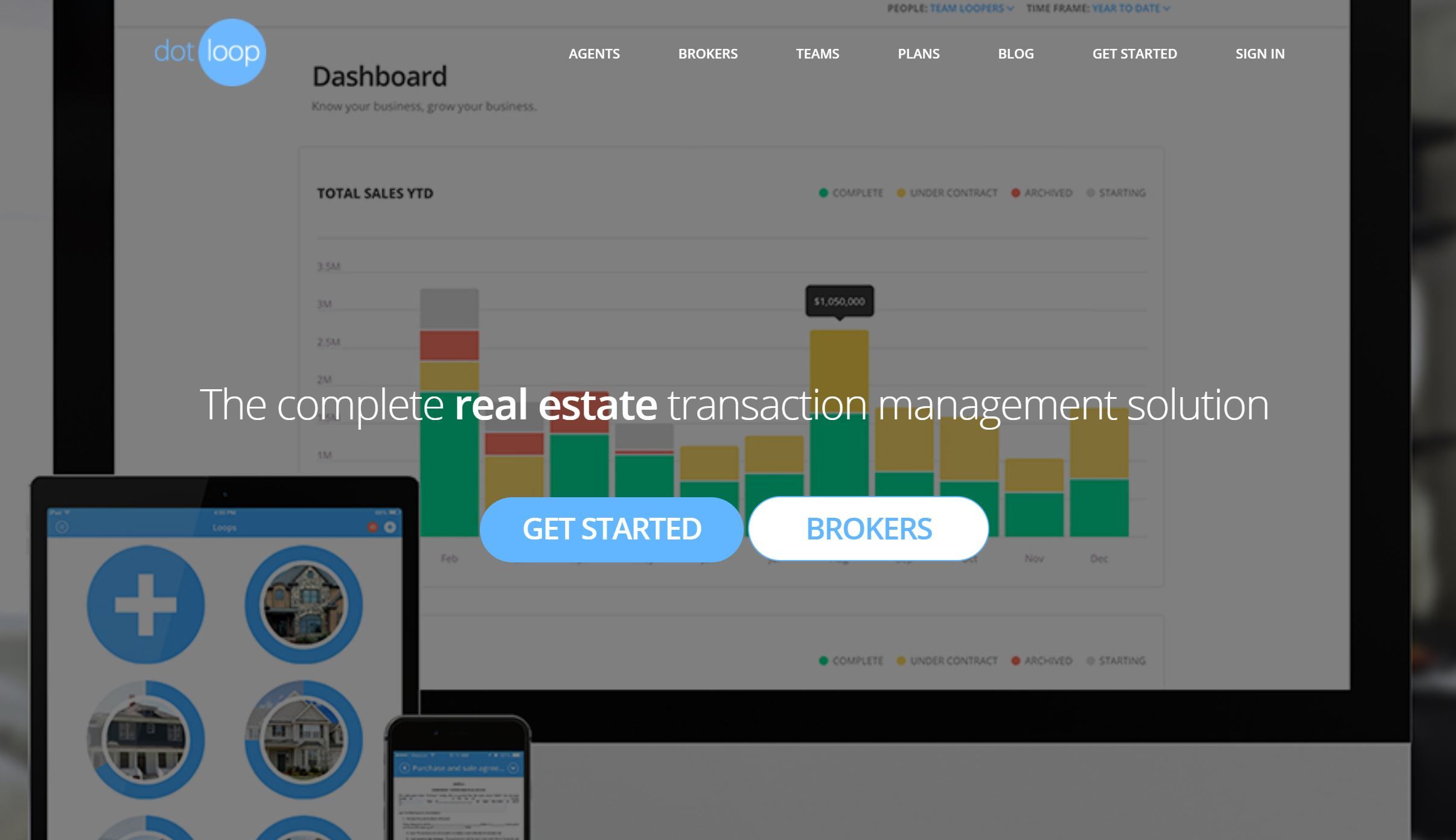
DotLoop provides agents and brokers with an online workspace that connects them to clients. It provides a space for them to complete real estate transactions, including sending out documents and receiving electronic signatures needed at every stage. Information can be shared with others at an agency for collaborating on and altering a document to ensure they are compliant with all regulations.
The company also provides secure storage for vital real estate documents using cloud technology. Recipients receive an email with prompts telling them where they need to sign. They can adopt a signature or draw it themselves using their mouse. Both the recipient and the sender receive a notification once the e-signature process is complete.
Agents and brokers with a DotLoop account can view all shared documents at any point. Each transaction is referred to as a “loop” and includes any messages sent or tasks needing attention. A user can add trusted service providers as contacts to include in collaborations.
About DocuSign & Their Features
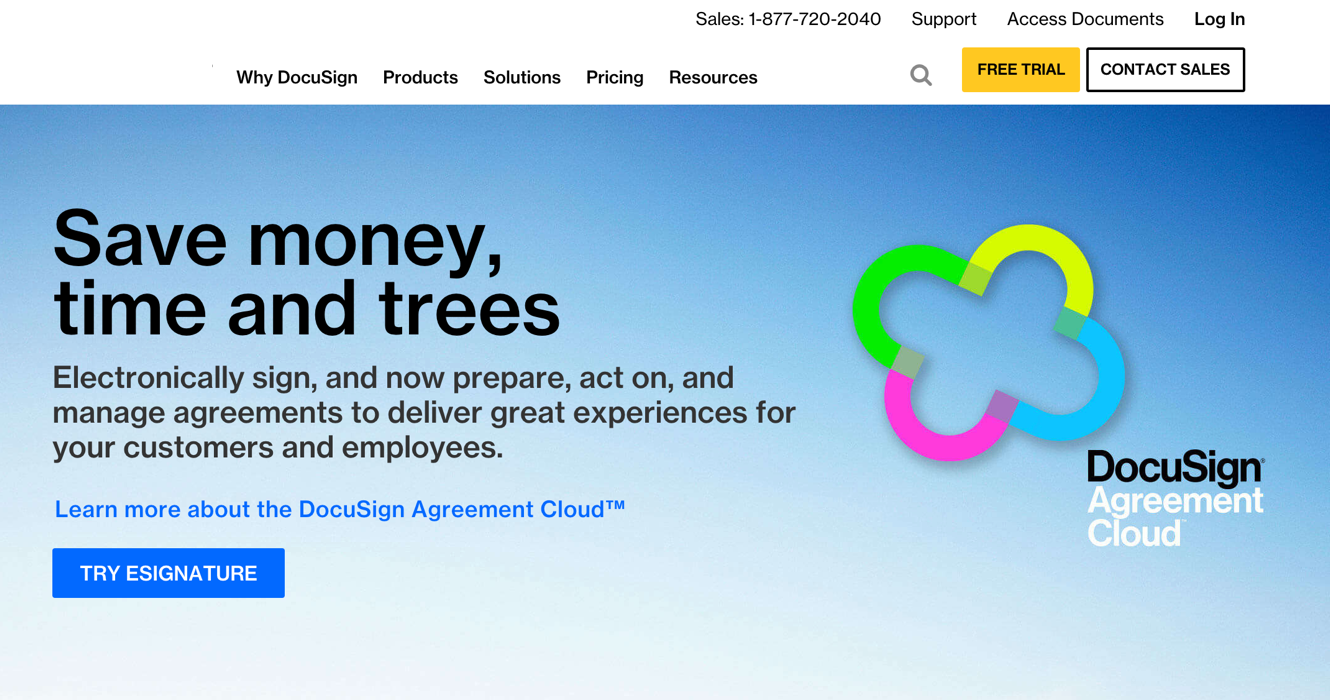
DocuSign’ eSignature solution can be used on any device. Clients are taken through a guided tour of the document which automatically points out where they need to sign. Signatures can be collected by sending electronic documents out for a signature, or by allowing a client to sign the documents with the agent present.
One of the ways DocuSign feels its real estate document solution sets itself apart is its continuous uptime. The company states they have maintained a 99.9 percent uptime rate for the past five years, translating to a total of only one hour of downtime each year.
DocuSign’s platform coordinates directly with popular business tools like Dropbox, Google Drive, Box, and zipForm. Brokers and agents can create customized approvals that follow specific flows, reducing errors while keeping themselves compliant with regulations. They can review and provide audit trails to answer questions around any transaction.
Another way that DocuSign sets itself apart is by offering eNotary services. They digitize the entire process between senders, recipients, and notaries. A notary republic is authorized to be an in-person witness for the signing of electronic documents. DocuSign provides the service in over a dozen states, including California, Florida, and Texas. The capability is an extension of the DocuSign platform that requires no additional hardware or software for deployment.
ApproveMe is easy document signing for busy people. Built on the belief that every new agreement with a customer or client should be celebrated.
Your Signing experience is worth celebrating!

DotLoop vs Docusign Security
DotLoop Security
DotLoop promises full that there is no sharing of any information stored with DotLoop. Permission must be obtained before providing data to Zillow Group, the parent company of DotLoop. Those who do opt to share information with DotLoop can remove their permission at any point.
The company hosts its information in secure Tier III data centers. All server and network equipment receive constant monitoring from several independent systems, both onsite and remote. All data is backed up by Amazon Web Services (AWS) and is three-times redundant at a minimum.
DotLoop ensures that all databases and files receive regular backup and encryption before securing it in the cloud. There is automated backup restoration and testing to confirm the integrity of all historical data. Dotloop maintains the information stored on its servers for seven years.
DocuSign Security
DocuSign continuously works to stay ahead of the curve when it comes to security considerations. They always pursue using the most powerful encryption technology and back up their methods through a third-party audit. DocuSign holds the following certifications:
- ISO 27001 (SOC 1)
- SSAE 16 (SOC 2)
The company uses reporting requirements outlined by the American Institute of Certified Public Accountants (AICPA). They have production operations undergo audits to confirm that all outlined security procedures are being followed. DocuSign maintains compliance with the current PCI SSS and keeps meticulous controls around cardholder data housed within their servers.
DocuSign fully complies with all aspects of the ESIGN Act.
- Verifies the identity of the signer using multiple forms of authentication
- Confirms the intent of a recipient to use an electronic signature
- Links signatures to signers and documents
- Records all relevant signature and document actions
- Provides secure and continuous access to DocuSign documents
- Uses tamper-seals to protect documents

DotLoop vs Docusign Customer Support
DotLoop’s support page contains sections aimed at different levels of users. Each section covers technical aspects of the platform and guides users through how they can best utilize the technology in their day-to-day work.
The documentation also goes over integrations of other tools with the DotLoop Platform. Users can opt to register for a webinar that provides more in-depth coverage of platform features. Those needing more help can call DotLoop or email them.
DocuSign provides a Support Center with answers for customers about different aspects of its software. There is also a thriving community full of users willing to share what they know related to the DocuSign platform. Real estate companies can have their agents, and brokers undergo training through DocuSign to gain a better understanding of the platform.
Clients can submit an online support request, use chat support through the DocuSign website, or contact them by phone. Real Estate PLUS customers have access to an account manager who coordinates the handling of any issues with the software.
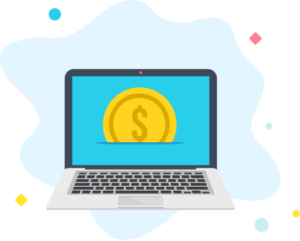
DotLoop Pricing
DotLoop makes its pricing tiers available based on a user’s role. Individual agents have the option of picking DotLoop Premium, which is $29 per month and comes with the following features.
- Unlimited transactions within the platform
- User-friendly forms
- Secure and legal eSignatures
- Clear audit trail
- Secure backup of all information
- SMS texting of communications
- In-person signatures
- Access to a mobile app
- Integration with over 55 real estate platforms
- Ability to create custom document templates for reuse
- Ability to set up reusable task lists
- Storage of common real estate clauses for documents
- Ability to give other users a similar level of access
- Ability to attach a PDF version of shared documents
- Faxing of documents from DotLoop platform
- 24/7 phone and email support
DotLoop for teams provides customized pricing based on the needs of a company. It also offers them access to additional features.
- Full visibility of business performance using reports and charts
- Ability to automate and review approval process using custom logic and rules
- Ability to add company branding to documents
- Real-time view of transactions
Brokers have the option of choosing a custom DotLoop Business+ solution, which includes an account manager.
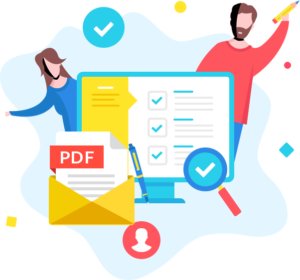
DocuSign Pricing
DocuSign provides two static pricing tiers of its real estate solution. They provide a discount to those users who opt to pay annually versus month-to-month.
The Real Estate Starter plan costs $10 per month and offers the following features.
- License for one user
- Send up to five documents per month for an eSignature
- Ability to add basic fields to documents like title, name, date, company, and sender email
- Access to mobile apps to collect electronic signatures
- Reusable templates
- Creation of basic automation workflows
- A real-time audit trail
- Integration with popular business tools like Dropbox, Google Drive, Evernote, and Microsoft Office™ 365.
- Ability to send documents in 13 languages and receive signatures in 43
- Integration with zipForm® Plus.
DocuSign for Realtors includes everything included at the agent tier. It costs $20 per month and adds on the following capabilities:
- Ability to add up to three users
- Can add comments to documents
- Users can set up reminders and notifications
- Users can add collaborative fields to their documents
- Business can use the Realtor® logo branding
- Agents and brokers can collect signatures in person
- Signers can add attachments to documents
- Users can create customized workflows for different recipients.
The Real Estate PLUS Broker custom tier can be set up by contacting DocuSign at (888) 339-8530. It includes the following features:
- Ability to add multiple users (pricing is per user)
- Centralized brokerage management in the cloud
- An account manager devoted to a company’s personal needs

How do they rate?
DotLoop User Reviews
DotLoop makes video testimonials from clients available for viewing on their website. They work with top brands like Re/MAX, Coldwell Banker, and Century 21. G2 has them listed with an average four-star rating based on over 100 verified reviews.
Many users like how the DotLoop platform allows direct linking to other professionals in the real estate industry. Clients liked the simplicity of the interface and the ability to create all necessary paperwork and follow the documentation process from start to finish.
However, some found it more cumbersome to use over other solutions like that provided by DocuSign. Other users thought the company went too far in making things simple and wanted the ability to perform more complex functions within the platform.
DocuSign User Reviews
There are testimonials on the DocuSign website from satisfied real estate companies vouching for the platform’s success in reducing their paper costs and close times. DocuSign for Real Estate also ranks high on G2, with an average rating of 4 ½ stars collected from over 100 verified reviews.
The biggest selling point for users was the ease of using the platform to complete real estate transactions. Most were happy with the ability to go back and retrieve vital documents as needed. Some users had trouble with getting government entities to accept DocuSign signatures due to their rigorous standards. Some also had a problem with the quality of service received when they reached out directly to customer support.
Picking an E-Signature Solution
DotLoop is an attractive option for real estate agents, brokers, and firms looking to connect to providers and clients within one platform. It integrates easily with common real estate tools and provides a clear line of sight into transactions at every stage. DocuSign appears to allow finite control over the setup of automated workflows. They also boast some of the best security available in the DTM space.
Other real estate document signing platforms to review would be Authentisign vs Docusign, or Ziplogix vs DocuSign.
Looking for an alternative to DotLoop or DocuSign?
ApproveMe: Document Workflow Automation for your Third-party Apps
Document signing built into your website, forms, store and CRM.
Integrate with your pre-existing website forms, e-commerce stores, CRM’s and popular storage services with ApproveMe to deliver a document signing experience that celebrates the transaction.
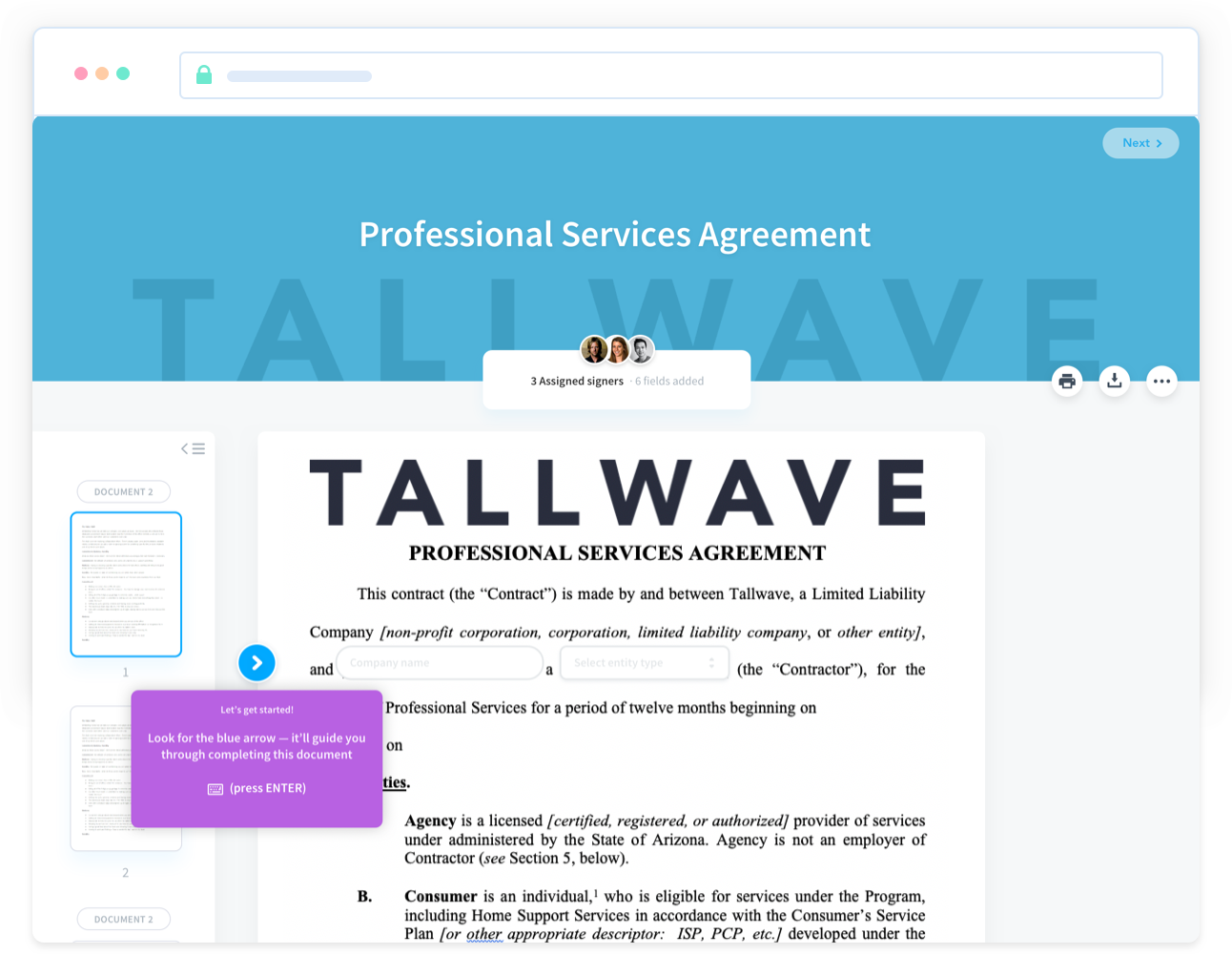
Mobile Friendly • UETA/ESIGN Compliant • An Electronic Signature Celebration
Legal Disclaimer
Parties other than ApproveMe may provide products, services, recommendations, or views on ApproveMe’s site (“Third-Party Materials”). Third-Party Materials available through ApproveMe’s site may contain links to other websites, which are completely independent of ApproveMe. ApproveMe is not responsible for examining or evaluating such Third-Party Materials and does not provide any warranties relating to the Third-Party Materials. Links to such Third-Party Materials are for your convenience and does not constitute an endorsement of such Third-Party Materials.

