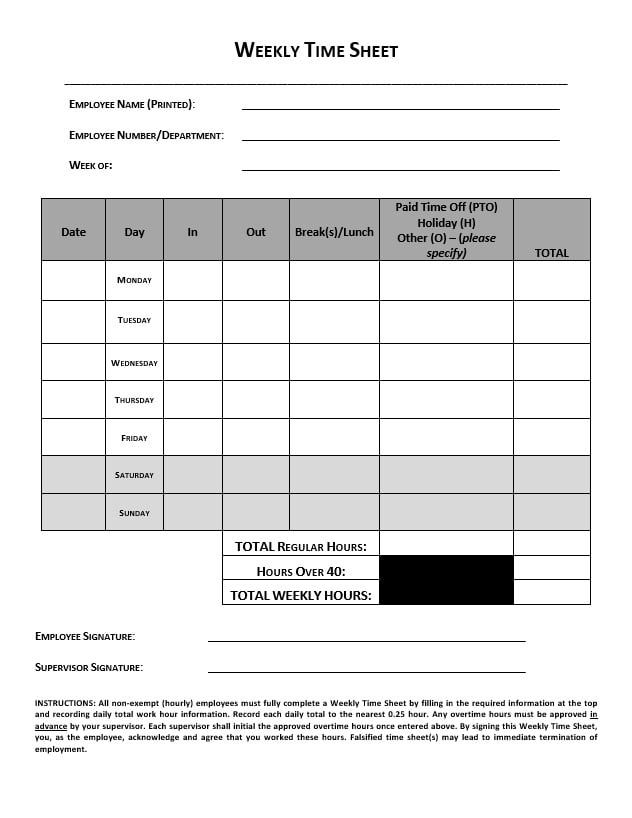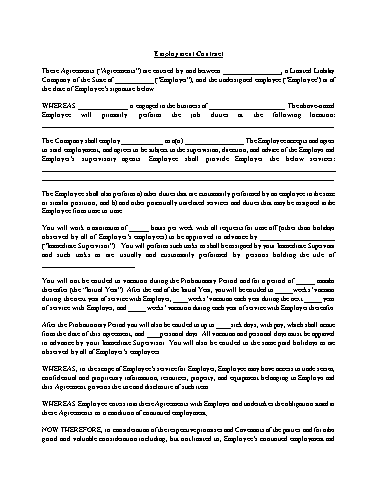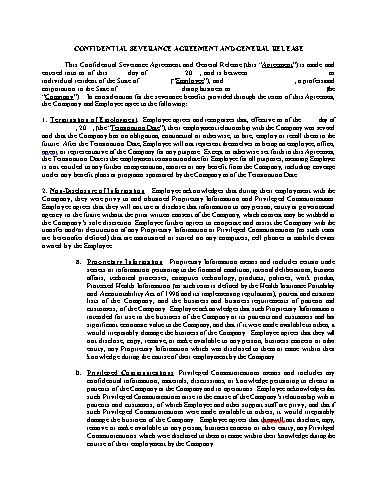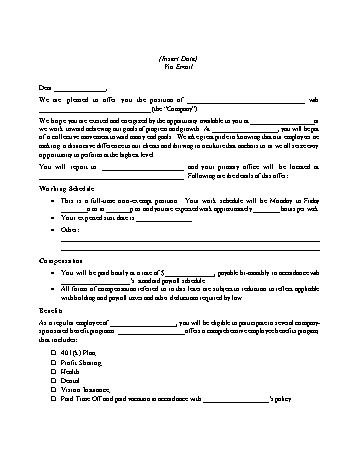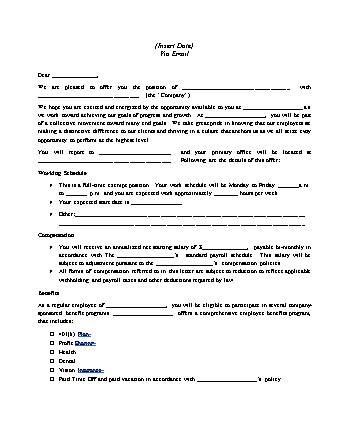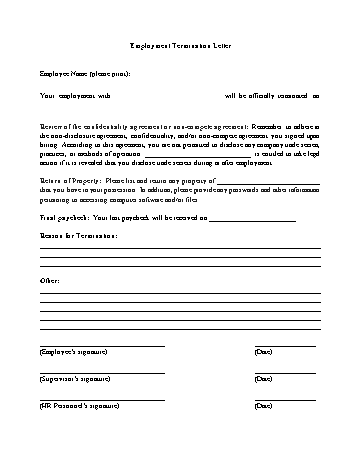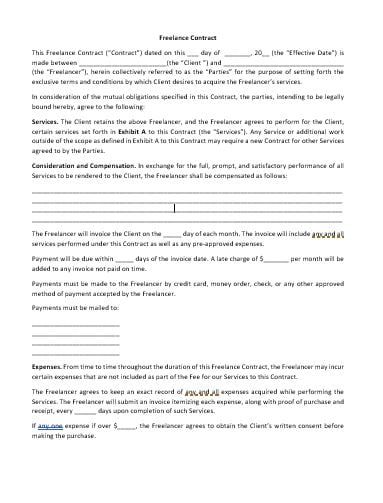Weekly Timesheet Template
General Points: We’ve built a generic weekly timesheet which is currently formatted for Microsoft Word. It could easily be converted into a Microsoft Excel timesheet template however, if you prefer to use that – and scale this document over time. With that you could create a biweekly timesheet, monthly timesheet, or other variation. We also offer a monthly timesheet template, also in Microsoft Word for your convenience to aide in self or employee time tracking. This printable doc can easily be converted into a PDF as well if you wish, or added to Google Docs (or Google Sheets if you’ve converted it to Excel format). Key Points: All employees should fill out an employee timesheet for payroll, paid time off, and reference situations. Generally exempt (salary) employees do not need to record their comings and goings; however, many employers like to have salaried employees record their time in some manner for reference purposes. Non-exempt (hourly) employees should always have their time recorded as any hours worked in excess of 40 hours in one week should be paid at 1.5% of their hourly rate. There are many versions of time records that can be obtained and used. This template is one example of a basic time record or time sheet for weekly record-keeping. What’s Included: We’ve included general items like daily hour slots, but also included a time tracker for lunch breaks, holidays and sick leave (or other PTO). This can track both the start and end time for an employee or contractor on a day to day basis. This is a common scenario at many companies for interns to submit weekly hours as well for each pay period. It calculates the total number of hours but does not list pay rate information – which is left off specifically for any HR considerations on privacy. Helpful Information: Wage laws can be very different depending on the state where the time is being recorded. It is strongly advised that you contact an accountant or HR professional to avoid running up against any state or federal regulations. This, in turn, could cause you and/or your company to be fined or sued for inaccurate timekeeping and payment issues. It should be made clear to all employees – as well as contained in your company employee handbook – that employees are to fill out their own time sheet. Anyone failing to comply with this requirement by completing and/or signing another employee’s time sheet, thus falsifying the information, could face legal issues as well as company discipline, up to and including termination of employment. According to the U.S. Department of Labor (“DOL”), each employer shall preserve for at least three years payroll records, collective bargaining agreements, sales and purchase records. Records on which wage computations are based should be retained for two years, i.e., time cards and piece work tickets, wage rate tables, work and time schedules, and records of additions to or deductions from wages. These records must be open for inspection by the DOL Wage and Hour Division’s representatives, who may ask the employer to make extensions, computations, or transcriptions. The records may be kept at the place of employment or in a central records office. Resources: One helpful link is from the U.S. Department of Labor, Wage and Hour Division, on record-keeping requirements under the Fair Labor Standards Act (FLSA): https://www.wagehour.dol.gov
Your Signing experience is worth celebrating!
ApproveMe is easy document signing for busy people. Built on the belief that every new agreement with a customer or client should be celebrated.

Weekly Time Sheet
| Employee Name (Printed): | _______________________________________________ |
| Employee Number/Department: | _______________________________________________ |
| Week of: | _______________________________________________ |
| Date | Day | In | Out | Break(s)/Lunch | Paid Time Off (PTO) Holiday (H) Other (O) – (please specify) | TOTAL |
| Monday | ||||||
| Tuesday | ||||||
| Wednesday | ||||||
| Thursday | ||||||
| Friday | ||||||
| Saturday | ||||||
| Sunday | ||||||
| TOTAL Regular Hours: | ||||||
| Hours Over 40: | ||||||
| TOTAL WEEKLY HOURS: | ||||||
| Employee Signature: | ___________________________________________________ |
| Supervisor Signature: | ___________________________________________________ |
INSTRUCTIONS: All non-exempt (hourly) employees must fully complete a Weekly Time Sheet by filling in the required information at the top and recording daily total work hour information. Record each daily total to the nearest 0.25 hour. Any overtime hours must be approved in advance by your supervisor. Each supervisor shall initial the approved overtime hours once entered above. By signing this Weekly Time Sheet, you, as the employee, acknowledge and agree that you worked these hours. Falsified time sheet(s) may lead to immediate termination of employment.
Frequently Asked Questions
How can I make my own weekly timesheet template?
How do you create a weekly timesheet for employees?
You can use the template on this page as a starting point and customize it to include your business-specific sections and terms.
How to fill out a weekly timesheet.
Then fill in the fields with the corresponding information and sign after you have double checked to make sure the information you added is correct.
What does week ending mean on a timesheet?
How do I use weekly timesheet?
If you are an employee, you can use a weekly timesheet to help track your hours, breaks, and tasks to ensure your employer is compensating you properly.
How do you create a timesheet in Word?
What is employee timesheet?
Employee timesheets are useful in calculating hours worked and paying employees for their work. They can also be helpful in case of disputes with employers over work hours.
What is a weekly timesheet?
What are bi weekly timesheet templates?
Bi weekly timesheet templates are a time-saving alternative to the traditional monthly timesheet. They are used in many fields and can be more effective in certain industries.
What information is included on a timesheet?
The information on a timesheet includes:
- The employee's name
- The date
- The shift
- The start and end time of shift
- Any overtime worked
- Vacation time or PTO time taken
How do electronic timesheets work?
How do you use weekly timesheets?
How do I create a weekly timesheet template excel?
How do I create a weekly timesheet template word?
Can I download this free weekly timesheet template?
How can I use this printable weekly timesheet template?
Do you have a printable weekly timesheet template word?
Why did ApproveMe.com create this free printable weekly timesheet template?
We want you to protect your business and yourself with high-quality, ready-to-sign contract and agreement templates!
Send Contracts in Minutes
Unlock the power of WP E-Signature on your website using your branding today!
Get Started Now