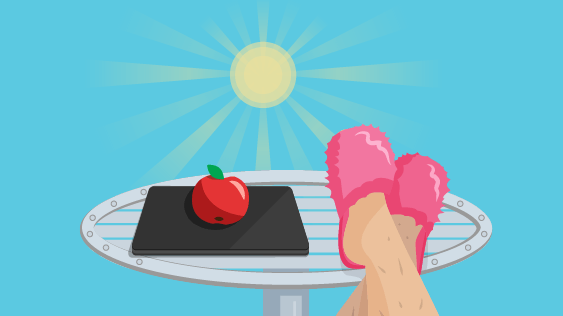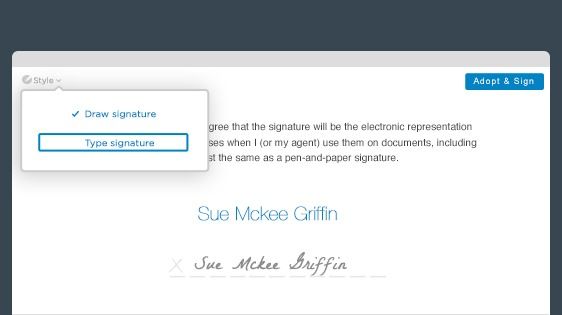This is a fantastic age for freelancing. While the general public may not be riding around in hovercars or eating each meal in highly-efficient, protein-packed pill form yet, we’re still swimming in helpful technology.
No, I don’t have a robot following me around doing my research or scanning images or anything, but when it comes to the tools needed for keeping a personal business running smoothly, efficiently, and cost-effectively- I’ve got almost everything I need at my fingertips.
We polled a few groups within the freelance community in order to find out which freelancing tools they love, and discovered that, for the most part, they fell into four main groups: Invoicing, Time Tracking, Password Management, and Project Management.
Shall we strap on our jetpacks, and venture into the vast and wondrous space of helpful and efficient freelance tools?
Time Tracking
The freedom of freelancing means that you can close up shop (if your deadlines aren’t super-pressing) and stop by your friend’s pool party for the afternoon… or even spend three days dressed up as Batman at a nearby ComicCon if you want to… but we all know that’s not something you can do each week. So what about the everyday? How do you enjoy your freedom without getting off-track? Many freelancers rely on time-tracking tools to keep themselves in check.
Toggl
By far one of the most popularly-recommended time trackers is Toggl, an application that focuses on making your experience simple and efficient. The process begins by manually entering a task, clicking “go” to start it, and clicking “stop” when you need to switch tasks (or break for a margarita). You can label certain tasks as “billable,” which is extremely helpful if you’re trying to calculate the value of your time.
RescueTime
“RescueTime is an absolute must, at least for me, keeps me on track.” – Pia Mallat, Freelancer
RescueTime is another highly-recommended time-tracking choice. Having been around since 2008, this is an option that is tried, true, and praised by many. RescueTime is an application that runs in the background, tracking your usage of certain programs and websites automatically. It also generates detailed reports, allows for goal-setting, and gives you a productivity score. If you’re looking for an option that’s a little more complex than “stop” and “go,” RescueTime might be for you… although many people suggest using both RescueTime and Toggl in tandem. Both are available for free, but offer higher levels of service with varying costs.
Invoicing
Freelancing means you’ve (hopefully) got clients, and if you’ve got clients, you’ve got to have a way to send them a bill… and writing “You owe me $75!” on a piece of paper probably isn’t going to cut it. These apps and invoicing sites for freelancers will help you get your business finances organized.
Freshbooks
Freshbooks Cloud Accounting comes with high praise, likely due to the fact that it offers significantly more than the ability to send a simple invoice. Freshbooks offers time and expense tracking, reports, and the ability to let your clients pay you online. You can also add staff members to the package, so that you can track time sheets and productivity from your dashboard. Their packages start at $9.95/month, and all come with free, fast support.
Harvest
Another popular one-stop-shop invoicing option is Harvest. Like Freshbooks, Harvest offers time tracking, expense logging, invoicing, and staff options. If integration with other apps is a priority, Harvest is built to integrate seamlessly with over 80 helpful apps and tools. Packages begin at $12/month, with a very limited free option available as well.
Sprout Invoices
A slightly different option is Sprout Invoices. Rather than an app or website, Sprout is an invoicing plugin that you can add directly your WordPress website. You can still send invoices, print reports, track time, and even sync with Toggl, but with the added ease of being able to access it from your WP dashboard.
Password Management
“Never underestimate the importance and time-saving potential of a good password manager.” – Andy Towler, systems architect at ZigPress
This might be a less-obviously essential freelancing tool; many people’s minds head over to invoicing and task management first. A password manager, however, provides you with upgraded account security while also granting convenience. When you have a freelancing business, having your clients’ information compromised is a scenario that is almost scarier than a poltergeist haunting. Almost. Using a password manager is a great way to protect your information AND avoid the usual 10 minute game of “which password did I use here?”
LastPass
LastPass is the password manager that is most often recommended by real freelancers and tech review sites. With a satisfying free option and surprisingly affordable upgrades, it’s hard to beat. LastPass uses cloud storage, and generates secure passwords for each site you log into. Basically, it remembers those crazy character-filled passwords (instead of “IloveMYdog1985) so that you don’t have to, saving you time while simultaneously granting you peace of mind.
Dashlane
Dashlane is similar to LastPass in features, but its premium option is more expensive. An extra feature, among a few others, is the ability to add an emergency contact so that your passwords can be taken care of in case of catastrophe. It’s really a matter of choice (and you know us freelancers; we love choices), and luckily both options offer a free version so that you can make your own informed decision.
Project Management
“Asana here, for 2 years – or any project manager. I use Freshbooks and ‘task timer’ associated with the client project, which creates detailed invoices. These 2 plus LastPass. I’m in these tools daily and rely on them to support my documentation needs and workflow.” – Cricket Wilson-Harris, Web Developer
You know how there are a million different chocolate chip cookie recipes out there, and everyone swears their grandma’s is the best? That’s a lot like the project management platform situation, so instead of highlighting the features of each one, I’ll go through the basics and provide a nice list of the most popular options.
When you’re working as part of a team, and especially at the head of one, you’ll need to maintain some organization as you dole out assignments, track productivity, and monitor project completions. One of the most popular freelance tools used to facilitate this is the project management system.
These super-handy apps and sites for freelancers use varying methods to allow you to create projects and checklists, assign duties to your team, and make sure the entire operation is running as smoothly as possible. This is great for an in-house agency, and even better for a team that is separated by geography.
Some of the most popular product management options are: Asana, Trello, Basecamp, Wrike, Jira, Paymo, Teamwork Projects.
We say an awful lot about “time being money” around here, but when freelancing is involved, we all know that every second counts… whether those seconds are being used for a much needed nap, or a marathon of photo editing. Each of these tools are helpful in saving either time or brainspace, and are worth taking for a test ride. It’s important, however, to evaluate your needs and find out what inspires productivity in you before making a hasty decision. With so many options available, there’s no reason to force success from a tool that’s incompatible with your style.
Trust me, when you find the right tools to meet your needs, you’ll feel like you’ve upgraded from a tricycle to a hoverboard, and you’ll never look back.


Smash this button if you’re ready to trade administration drudgery for more free-time.