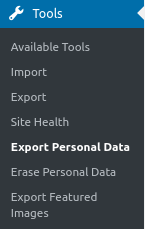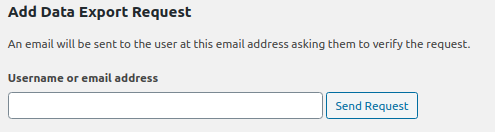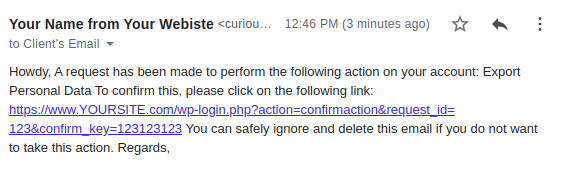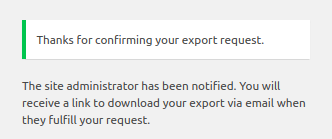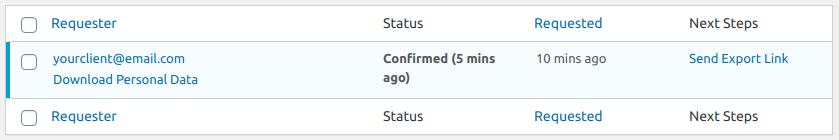WP E-Signature & ApproveMe GDPR Compliance
ApproveMe's WPESign™ makes Signing Documents using your WordPress website easy, fast and effortless.
WP E-Signature is a document signing platform often used for legally binding and court recognized documents. Our customers license this software from ApproveMe and the software is installed on their servers. Their customers/signers receive, respond and electronically sign documents on their websites. All document data, customer data, etc. related to WP E-Signature is on our customer's servers (not ours).
If you are a current customer and you’re wondering how GDPR affects you (and your signers), read on…!
Export Personal Data Requests:
In the very rare event you have a customer (i.e. signer) request a GDPR export of their data, you can now provide any and all data associated with each customer via the native WordPress Tool -> Export Personal Data feature.
Your customers will need to verify their identity via the email used and associated with their signed contracts.
The Customer/signer will see a confirmation after clicking the confirmation link.
The site admin will be notified, then must login to the site and manually choose "Email Data" and a data export link will be sent to the signer/requester.
The data export will ONLY have data associated with the requesting party. It WILL NOT include any data inputted by other users and it will not disclose any details/terms of the document that the data is associated with.
Delete Personal Data:
Signing a legally binding document often involves more than one party. In the off chance that a signer would like to request their data/document be removed from your server, you can now initiate a "Document Deletion Request Workflow" to all parties associated with that document. Please note that authorization from ALL parties (even individuals/signers outside of your organization) ARE REQUIRED in order to successfully delete a document and the data associated with the document that has already been signed/is in completed status.
1. To do so as an administrator you will login to the site hosting the WP E-Signature plugin.
2. Navigate to the "Tools" -> "Erase Personal Data" tab.
Note: You will need to have ADMIN permissions on the WordPress website.
3. Enter the customer/signers email address
4. If there are any documents associated with that email address, the signer/requesting party will receive an email similar to the one below.
5. If/when they click the link associated with triggering a delete authorization email workflow they will see the following alert.
6. If the user clicks any of the document links (multiple links will appear if/when they are associated with multiple documents) an email like the one below will be sent to the Document Owner (not the site admin).
If there are additional signers on the document, once the Document Owner clicks "Confirm Delete Request" an email similar to the one above will be sent to any other signers associated with this document. ALL signers must click "Confirm Delete Request" in order for the document and data associated with the document to delete.
Once a document is successfully deleted all parties associated with the document will receive a "Document has been successfully deleted" confirmation email.