Your Yoga Studio deserves better.
Sign up new members 78% faster.
Paperless eSignature for Yoga Studios
You’re here because you want more out of eSignatures. Meet WP E-Signature an easy-to-use, reliable WordPress plugin that gives your Yoga Studio the legally binding, eSignature tools you need to get your contracts signed directly from your studio’s WordPress website.
Sign up today and save up to 75% off.


Contracts protect your Yoga studio… but getting them signed is a tall order
It’s a big problem for every yoga studio owner: Contracts and waivers are crucial to protect your business and get new members on board…
…but signing people up face-to-face makes a boring first impression AND eats into valuable class time.
Plus, when you need to reference a past contract, it’s impossible to find (am I right?)
Automate your Yoga studio paperwork with WP E-Signature
Square away waivers, intake forms, & contracts before members even step foot in your space.
If you have any questions, please reach out to our friendly support team!
WP E-Signature gives you the power to…
1. Make a better first impression
Wouldn’t it be great if your new members could show up for class already registered, and stroll right in?
No matter what your members are signing, they’re excited about getting moving with you. Your document workflows should keep that momentum going!
ApproveMe.com’s WP E-Signature makes it easy for both you and your users to fill out, sign, and send necessary waivers and contracts.

2. Lighten the load on your front desk staff
When members sign up online, you and your staff have less administrative work to do.
That gives you more time to greet members, lead workouts, and get to know your customers — making your fitness space more welcoming to new and old members alike.
3. Quickly build your beautiful, branded document workflows
The best contract tool is the one that suits the way YOU work.
When you use WP E-Signature, you can create customized document workflows in 4 simple steps:
✅ Install WP E-Signatre on your WordPress website
✅ Copy and paste your waivers in our simple Contract Builder and add text input and signature fields
✅ Create a a public accessible URL that lives on your WordPress website
✅ Redirect new signers to another URL after they sign the waiver (your checkout, etc)
Plus, sync your signed PDF’s to dropbox!

4. Get contracts, waivers & more signed faster
Our sleek integration will impress your members and help them trust you — so they’re happy to sign up (from their mobile phone, tablet or computer).
And if you every need help getting setup! Your ApproveMe.com legendary (US based) support team is here to help. We’ve got your back.
ApproveMe.com’s, UETA/ESIGN Compliant WordPress plugin meshes seamlessly with these major WordPress plugins:
– Gravity Forms – Ninja Forms – WPForms – Fluent Forms – Forminator Forms – Woo Commerce – Woo Commerce
And more!
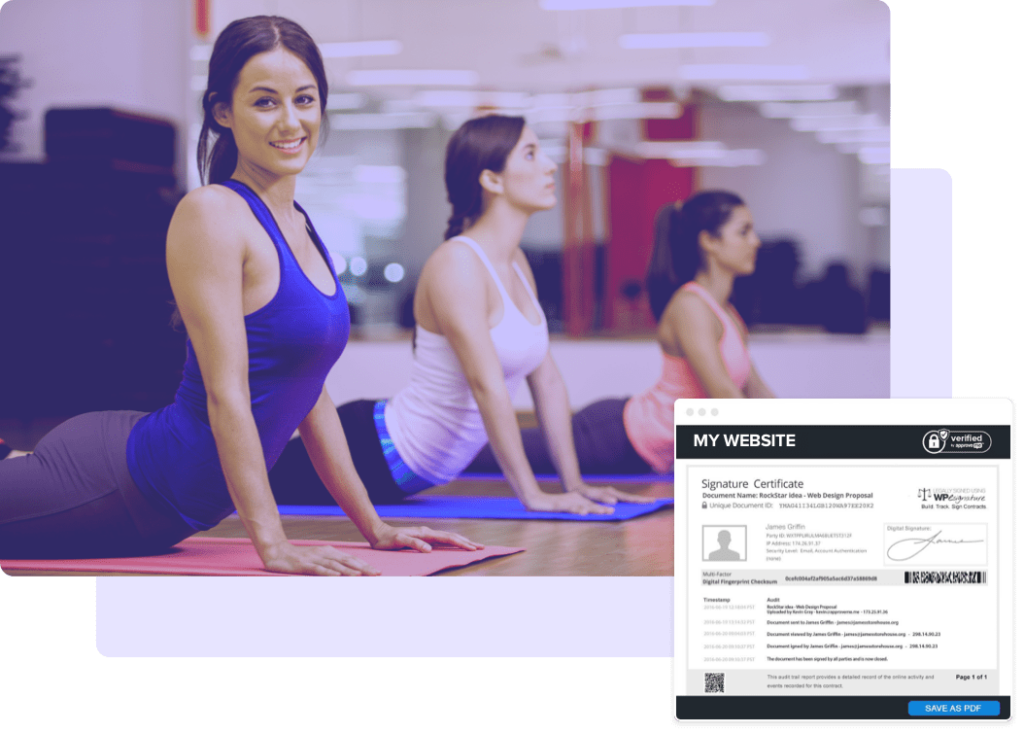
5. Cover your business butt with legally binding signatures
Protect your business from liability with legally binding signatures.
WP E-Signature uses eSignature, a legally binding technology that securely logs every signer’s unique data.
✘ Paper documents signed in person kill trees, take too long, and are easy to lose
✘ Emailed PDFs are insecure because you can’t prove who signed them or when
✅ Documents signed with WP E-Signature are delivered instantly to all signers, timestamped, and legally binding.
USE CASE: Send your new member contracts, liability waivers, and anything else that requires a member signature.
Wanna see how perfect WP E-Signature is for your Yoga Studio?
Dream up powerful workflows & connect with your favorite tools
Your
eSignature Workflows are as unique as you are.
WP E-Signature automates the paperwork process for you.



Smash this button if you’re ready to trade administration drudgery for more free-time
If you have any questions, please reach out to our friendly support team!
Frequently Asked Questions and Resources
Do you have a question about WPESign™?
See the list below for our most frequently asked
questions. If your question is not
listed here, then please contact us.
Who should use WPESign™?
WP E-Signature is perfect for small business owners, designers, freelancers, photographers and basically anyone who’s tired of sending their customers to a third party website to sign their documents.If you want to get documents or contracts signed, then you need WPESign™.
What do I need to use WP E-Signature?
WP E-Signature is a self-hosted application that runs as a WordPress plugin. In order to use WP Esign, you must have a self-hosted WordPress website. That’s pretty much it.
Does WP E-Signature work on non-WordPress sites?
No. WP E-Signature is a WordPress Online Contract and Document Signing Plugin, so it will not work on sites that are not using WordPress. Also, WPESign™ is not compatible with the WordPress.com platform. You need to have a self-hosted version of WordPress to use WP E-Signature.
What some of our non-WordPress customers have been doing is the following:
1. They’ve set up a subdomain with their domain registrar with a name like esign. yourdomain.com
2. Most web hosts nowadays offer FREE WordPress installation… so our users have been taking advantage of this and requesting their web host create a FREE WordPress install and then install our E-Signature plugin there. This means your users would only interface with the document signing portion of the software and you would simply log into the WordPress portion to create your contracts.
Do I need to be a coder to use WPESign™?
Most definitely not. You can create, send, track and capture signatures on contracts without any coding experience. WPESign™is the most user-friendly WP E-Signature and contract generation plugin in the market.
Can I customize the branding?
With our 🔗 Upload Logo and Branding add-on (Elite and Lifetime license), you can add your mark to E-Signature emails with your logo, tagline, a custom paragraph about your company, and even a cover page that will add your logo to your signed documents.
There will, however, still be a minimal amount of ApproveMe branding in WP E-Signature. It’s a delicate juggle because our goal is to build a UETA/ESIGN compliant platform that is recognized and trusted in the courtroom (much like DocuSign, HelloSign, etc.) so there needs to be a minimal amount of indication to a signer (and a judge) that a document was signed on our compliant platform… yet there needs to be enough customization that your brand/company is more front and center than the platform branding itself. The only ApproveMe-related image on a document page is the ‘verified seal’ and the only notification on the PDF is in the footer.
Can I use WPESign™ on my client sites?
Yes, you can use WPESign™ on client sites. Either you can purchase a license on their behalf and use the license key for their site, or you can have your clients purchase a license and provide you access to their account. A valid license is required for access to support and updates and an ongoing relationship with your client is required to use WP E-Signature in this way. For more information about this, see section 11 of our Terms and Conditions.
Is WPESign™ safe, secure and legally binding?
We understand your concern for security. In fact, we share the same concern which is one of the many reasons we decided to create WP E-Signature. Our plugin is the first UETA/ESIGN compliant document signing WordPress plugin.
If you’re an avid reader and would love to learn more about the security of our plugin, here are a few helpful links for your reading pleasure:
🔗 Audit Trail Security… how it works (and can protect your signers)
🔗 Security of WP E-Signature
🔗 Additional documentation on plugin security
🔗 UETA/ESIGN Compliance
In the early stages of WP E-Signature, a majority of our startup budget was allocated towards attorney fees, security experts, and security advisors to ensure that WP E-Signature is (and will remain) the most trusted document signing WordPress plugin on the market. We will continue to invest heavily in the security and legalities of the electronic signature industry as technology advances and changes.
What happens to a signed document?
Since security is a HUGE concern of ours, WPESign™does not store signed documents on an FTP server. The signatures, custom input fields, document data, and audit trail events are all encrypted and stored in very strategic (and different) locations in your database. The contract itself is not stored on your FTP server (for security reasons).
While our plugin supports/generates PDF documents of a completed contract, it does so only on demand. This means a signer must have their unique signer invitation URL. And the document sender user must be logged in to download the PDF. If a WordPress administrator were to so much as attempt to unencrypt any data and change a period to a comma in your database, it would break the entire document and throw an “error document not found” message.
We pride ourselves in security and invest heavily in doing everything we can to protect our users and their signers (certainly more so than most WordPress plugins).
Once a document has been digitally signed the document contents are encrypted and stored in your database (more about document security here).
The document can be downloaded in a few different ways:
1. The Document Sender Dashboard lets you download archived documents as PDFs.
2. All parties involved receive an email with access to the signed PDF.
3. The Attach PDF to email add-on automatically attaches a PDF of the document to the confirmation email (Elite or Lifetime license).
4. The Dropbox Sync Add-on automatically syncs signed PDFs to a Dropbox account (Elite or Lifetime license).


Because you deserve a trusty sidekick


