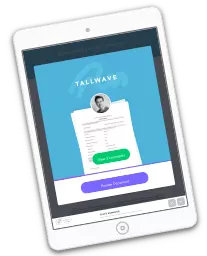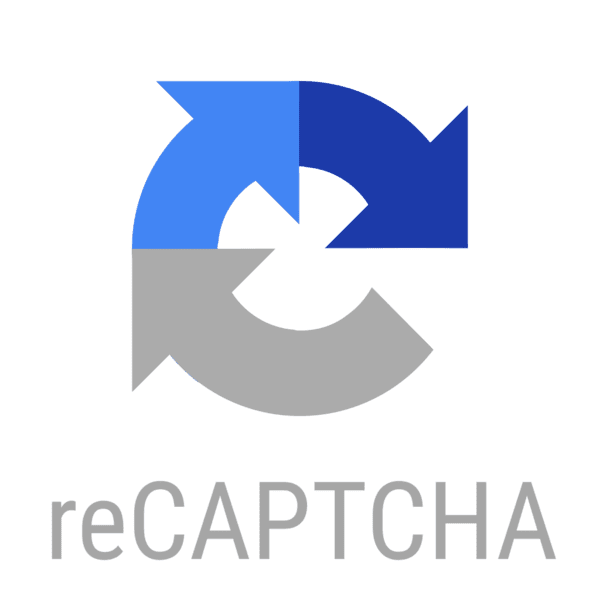WP E-Signature’s Google reCAPTCHA add-on is an effective security solution that protects your WP E-Signature contracts from spam entries while letting real signers pass through with ease.
If you are looking for a WordPress plugin that will automatically implement Google reCAPTCHA, then you have come to the right place. In this article, you will learn how to get Google reCAPTCHA for your WP E-Signature plugin. In the next section, you’ll learn how to register your website with Google reCAPTCHA. Read on to learn how to register your website and get the benefits of using Google reCAPTCHA in your site.
How Google reCAPTCHA prevents Bot Spam
How Google reCAPTCHA for Electronic signature WordPress plugin prevents Bot Spam? reCAPTCHA uses a system that requires humans to answer a series of questions to prove that they are human. It may not be 100% foolproof, but it should help reduce bot spam. While CAPTCHA is a popular solution, some people still prefer the invisible version of reCAPTCHA. This technology detects human users, while human mouse movements are curved and bots move their arms straight.
You can enable reCAPTCHA with the plugin’s Settings page. Just enter the site key and secret key in the provided fields. Once you have completed the steps, you can use the plugin to validate user input. You can enable reCAPTCHA for all forms on your site, or for just certain types of forms. Just make sure that the website is hosted in a secure location.
WordPress websites are vulnerable to attacks, mainly because of the outdated software and security vulnerabilities. Hackers often assume that novice users will not bother with a secure site. The only way to make your WordPress site safe is to ensure that the admin takes the appropriate steps to protect the site. And by ensuring that the plugin prevents spammers from exploiting your site, your visitors will enjoy a better user experience.
WP E-Signature Plugin gets Google reCAPTCHA WP E-Signature plugin is designed to protect WP E-Signature contracts from spam. This plugin adds an extra layer of security to your E-Signature contracts by requiring real people to verify that they are not robots before they can sign. You can enable reCAPTCHA on all of your contract signing pages, or on a single contract. To enable reCAPTCHA, you must install Google reCAPTCHA on your WordPress website.
To use the WP E-Signature plugin with Google reCAPTCHA, you must install the Google reCAPTCHA plugin on your WordPress website. This will prevent spam from being transmitted through your website. This will prevent bots and other malicious software from sending unsolicited emails. Once you have installed the plugin, it will display a message to your website visitors. When a person tries to send spam, they must enter a reCAPTCHA image or a phrase that makes them look like a robot.
You must make sure that the reCAPTCHA type is compatible with your WordPress website. Otherwise, users will not be able to sign up. It’s important to note that you can also use a plugin that can handle different versions of reCAPTCHA. While the Google reCAPTCHA plugin can be installed on multiple sites, it does not support all versions.