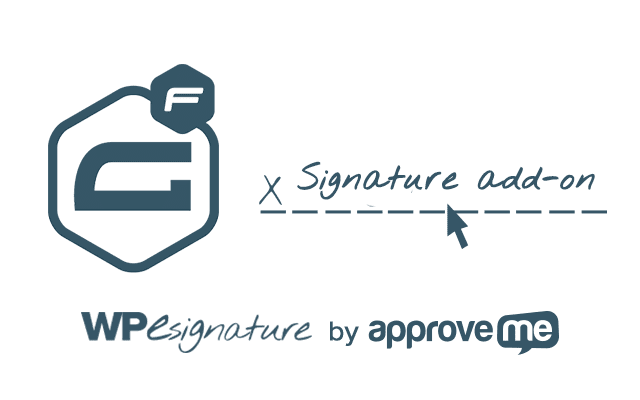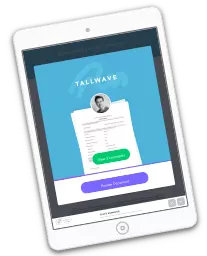Gravity Forms Signature
Gravity Forms Signature is an Advanced Add-On
and comes free with the Business License Purchase License Today
Go to Gravity Forms Signature Demo
The Gravity Forms Signature Add-On by Approve Me allows you to capture court recognized signatures from users submitting a Gravity Form by either emailing or redirecting the users that recently filled out your form to a unique contract or agreement made specific for that user, requiring them to draw (or type) their electronic signature using a touchscreen device, touch pads or even a mouse.
Quickly and easily add court recognized contract signing capabilities into your WordPress website using this Gravity Forms addon and ApproveMe’s WP E-Signature (business license). Gone are the days of sending your signers to an unrelated third party website just so they can sign your web design, photography, consulting or freelance contract. The form submitter will never have to leave your website or heaven forbid install any special browser plugins, add-ons or extensions to sign your contract.
With ApproveMe’s WP E-Signature and their new Gravity Forms Signature Add-On you can create a legally binding contract that is tailored 100% to the user that just submitted your Form.
The Signature Add-On works on all major desktop and mobile browsers. This includes IE, FireFox, Safari, Chrome, Opera, iOS, Android, and WebOS.
In additional to being incredibly easy to use, ApproveMe’s Gravity Forms WordPress Signature Plugin can automatically insert data that was submitted from a Gravity Form into a UETA/ESIGN compliant and court recognized contract using your very own WordPress website.
So if you have a dropdown menu in your Gravity Form called “Web Design Package” and you offer a few different packages (each with a different price point) you can easily create a contract that includes the package details of an order in the contract that gets sent to your Gravity Form end-user.
WP E-Signature is significantly different than the current signature add-on offered by Gravity Forms as it gives Gravity users the power (and leverage) to host their own document signing application that hooks into Gravity Form results and triggers on-demand legal contracts (that are compliant with all the document signing esignature laws and regulations).
Watch the video below to see how you can save time and money by completely automating contracts for your web design, photography, consulting or freelance business using our Gravity Forms Digital Signature addon.
[ VIDEO ]
Automatically Trigger Contracts to be Sent
Once a user submits a gravity form you can automatically trigger a Contract to either be sent via email or to be the very next page the Gravity Form Submitter sees when they submit their form.
Connect Gravity Forms with WP E-Signature
This Gravity Forms Digital Signature Add-on will combine the powerful features of gravity forms with the relentless fury of features from WP E-Signature.
Add Gravity Form Field Values into a WP E-Signature Contract
With WP E-Signature’s Gravity Forms Electronic Signature Add-On you can easily insert submitted form results into a contract that gets triggered automatically once a user completes a Gravity Form submission.
Redirect User to WP E-Signature Contract After Gravity Form Submission
Once a user successfully completes a Gravity Form Submission they are automatically redirected the contract of your choice using this premium E-Signature add-on.
Email a User a Contract once they Fill Out a Gravity Form
After successful form submission you can choose to email the form submitter (or another user if the other users email and name was in the gravity form that was just completed).
Signing Reminder Emails
If a user has not yet signed the agreement that you were requiring them to sign after submitting your gravity form, you can automatically activate signing reminder emails where you can choose the trigger date, the frequency of reminder emails, and the expiration date of the signing reminder emails.
Try Gravity Forms Signature Demo for Free
Gravity Forms Signature Add-On Demo in action
How is this add-on different than the Gravity Forms Signature Add-on?
The legal industry is a highly regulated industry that has strict laws and regulations around the electronic signature and digital signature submission process.
Form generation WordPress plugins like Gravity Forms are absolutely fantastic! You can create some amazing and incredible WordPress workflows using their WordPress Forms plugin; However, signing a legally binding contract is NOT Gravity Forms main focus (it is WP E-Signature’s SOLE focus). We have spent years developing a platform that adheres to the strict UETA and ESIGN national and international document signing guidelines.
Most WordPress contract plugins and signature addons out there are not legally binding let alone UETA/ESIGN compliant (or adhere to the strict laws and regulations in the document singing industry). They simply “capture signature information as it is drawn and sends data to your web server where this information is converted into a PNG image and stored on your server.”
This exposes you and your signers legal signature on the ftp server where your WordPress website lives. In other words these png files of your client’s hand drawn legal signature (the same signature which is used to buy a house, apply for a credit card, take out a business loan) is available to any ftp intruder; putting both you and your signer at high risk for identity theft.
WP E-Signature by ApproveMe focuses 100% on legally binding contract signing (UETA & ESIGN compliant). No monthly fees. So you can use your website to sign contracts. It is by far the most customizable document singing application built for WordPress.
ApproveMe’s WordPress Contract Plugin WP E-Signature adhere’s to the strictest electronic signature and digital signature regulations by encrypting, stores, and protecting your data in such in a way that is damn near difficult to retrieve from a database let alone manipulate a contract.
If a contract were to ever get questioned in a court room you would have peace of mind knowing that both you and your signer are protected by the ApproveMe verified seal.
If you’re wanting even more out of WP E-Signature, we have it! There are dozens of free add-ons available for our business license holders. Our WordPress Contract Plugin is by far the easiest way to integrate a court recognized Gravity Forms Approval process into your WordPress website.
How Gravity Forms Signature by Approve Me Works
ApproveMe’s WordPress Contract Plugin WP E-Signature
Is the current Gravity Forms Signature not working for you?
Sometimes users can have issues with the gravity forms signature add-on not working. If you’re experiencing any sort of issue it can be traced back to a couple reasons. Do you have a valid ApproveMe Business License? The Gravity Forms Signature Add-On is an Advanced Add-On and is available only to Business License holders.
Gravity Forms Signature is an Advanced Add-On
and comes free with the Business License Purchase License Today
More About Gravity Forms
Gravity Forms is a premium featured advanced drag and drop, email notification routing, lead generation and capturing, conditional logic wielding, WordPress forms plugin that offers the ability to create WordPress posts from front-end hosted forms.


Smash this button if you’re ready to trade administration drudgery for more free-time.