DigiSign vs. DocuSign: Finding the Right eSignature Software
Shopping for an electronic signature solution can be daunting, with so many options currently on the market. There is DocuSign, the stalwart of the digital transaction management (DTM) market. And then there are the challengers like Digisign that seem to offer essential electronic signature services adaptable to any industry. We are going to look at how they stack up against each other.
DigiSign vs. DocuSign — A Quick Comparison
| Integrated Security | Asymmetric encryption for documents | ISO 27001 and SSAE 16 |
| Custom Signatures | ||
| Document Tagging | ||
| Secure Backup | Unclear | |
| Multilanguage Support | ||
| Multiple Pricing Tiers | 2 | |
| Support Type | Email, Phone | |
| Contract Required | ||
| Integration With Other Business Applications | ||
| API Available | ||
| Average Review Rating | ||
| 4.8 | 4.6 |
DigiSign vs. DocuSign
E-Signature solutions have become essential to SMB’s looking to cut costs by reducing the amount of paper used in the document signing process. DigiSign and DocuSign are two well-known solutions relied upon by organizations of all sizes. Both offer some excellent features designed to make the process of obtaining digital signatures easier.
In the following roundup, you’ll learn about the differences between DigiSign and DocuSign and ApproveMe as an alternative document signing solution.
What is DigiSign?
Digisign is an electronic signature tool provided as a public service. It allows users to collect e-signatures for electronic documents along with an associated timestamp. It supports authentication of the personal data used by senders and signors registered and verified both online and offline. P.T. Solusi Net Internusa provides the solution. They are known as specialists in the Electronic Signature and Electronic Certificate Organizer industry.
What is DocuSign?
DocuSign has become the standard for compliance-heavy companies like healthcare and finance. The document management tool provides high-level security aimed at protecting critical data as it is sent and when it is stored. They continue to refine and upgrade their platform for use by various businesses.
DocuSign states that they save business users an average of $36 for each document. Other stats provided include the fact that 82 percent of their agreements reach completion in less than a day, with 49 percent in under 15 minutes.
About DigiSign & Their Features
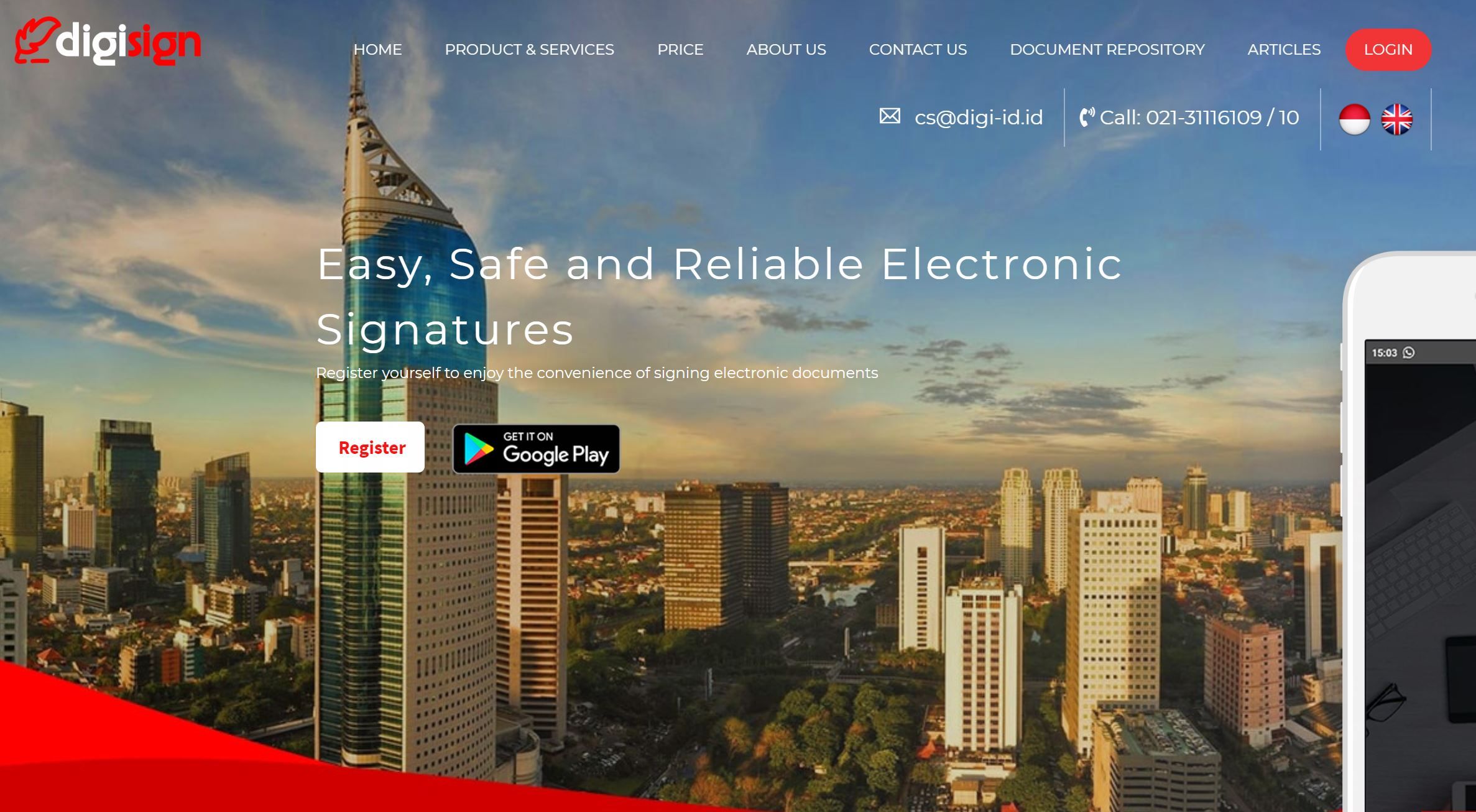
Users can prepare documents for signature and attach a recipient. Digisign makes it possible for users to specify the number of signatures needed along with the order in which the document should be signed. It can be done using a template or through the Digisign API.
Documents can be reviewed using a desktop, laptop, tablet, or another mobile device through the Digisign mobile app on Google Play. The software provides real-time tracking of each document sign-off. The application is meant to help companies improve the efficiency around collecting signatures on relevant business forms securely and conveniently.
Other Digisign Benefits
- Helps business cut paper costs by transitioning to a paperless office
- Makes distribution of signed business documents easy across different locations
- Reduces the distribution costs of getting materials to all relevant parties
- Guarantees the authenticity of the signatory
Digisign technology can be used in a variety of industries. Sales and marketing teams can create contracts for sales, invoices, provide quotes, and create sales reports. Those who work in operations can use Digisign for service level agreements, shipping agreements, and risk management assessments.
About DocuSign & Their Features
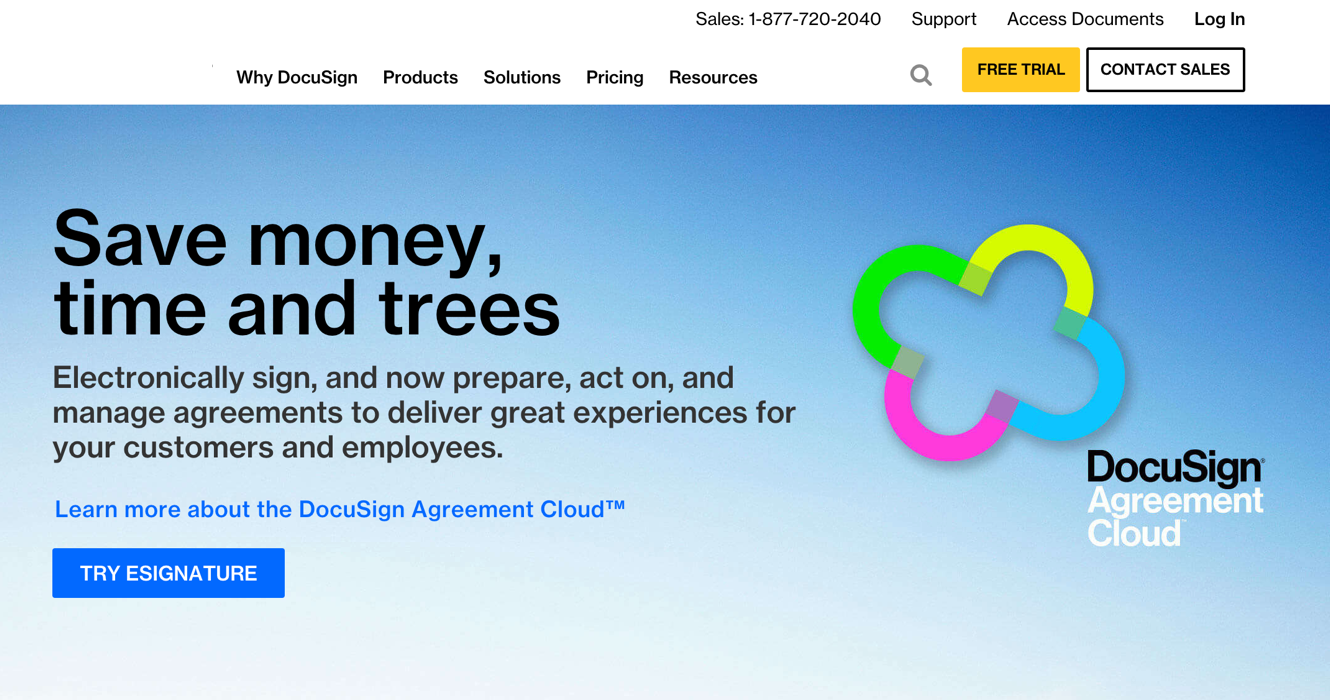
DocuSign is equally compatible for use with mobile applications for both iOS and Android. It also works on a desktop or laptop. Users can begin working on a document on one device and transition over to another to complete their changes and send them out for signature.
The DocuSign Agreement Cloud makes it easy for team members to collaborate, ensuring nothing gets missed when it comes to a critical document. The platform makes it easy to assign tasks to users for completion during and after the document signature process.
Using DocuSign helps to eliminate the manual tasks that can slow down the entire process of collecting signatures. An employee can also track the progress of documents as they make their way to signees. They can set up automatic reminders to follow up with unresponsive signees.
The Spring CM contract management system supports full automation when it comes to tracking and collecting electronic signatures for documents. Company data from back-end systems can be pulled in and used to build and fill out electronic forms.
Users can also leverage features like the ability of the DocuSign to automatically recognize and tag necessary fields from an uploaded PDF form. They can also add and modify 20 standard and custom forms and tag fields.
ApproveMe is easy document signing for busy people. Built on the belief that every new agreement with a customer or client should be celebrated.
Your Signing experience is worth celebrating!

DigiSign vs Docusign Security
DigiSign Security
All Digisign electronic documents contain asymmetric encryption for protection. However, the company does not provide details on how it ensures the integrity of information saved on its servers.
DocuSign Security
DocuSign continues to stay ahead of the curve when it comes to security thanks to its devotion to adhering going above and beyond industry standards. The company relies on powerful encryption when it comes to protecting information sent back and forth between parties. DocuSign continues to hold the following certifications:
- ISO 27001 (SOC 1)
- SSAE 16 (SOC 2)
DocuSign also remains compliant with PCI SSS. They maintain stringent controls around cardholder data within documents.
DocuSign is currently the only Digital Transaction Management (DTM) company in compliance with the ESIGN Act.
- Verifies the identity of the signer using multiple forms of authentication
- Confirms the intent of a recipient to use an electronic signature
- Links signatures to signers and documents
- Records all relevant signature and document actions
- Provides secure and continuous access to DocuSign documents
- Uses tamper-seals to protect documents

DigiSign vs Docusign Customer Support
Digisign users can reach out to the company using a contact form on its website. There is no U.S. number provided by the company for customer support. It appears Digisign can be reached by email.
DocuSign provides a Support Center for clients looking for answers around different aspects of their software. There is also a thriving community full of users who offer information and share their knowledge of DocuSign. Businesses can arrange to have their employees receive training from DocuSign on the most effective ways of using the platform.
Clients can submit an online support request, use chat support through the DocuSign website, or contact them by phone. Enterprise customers receive prioritized support for their issues.
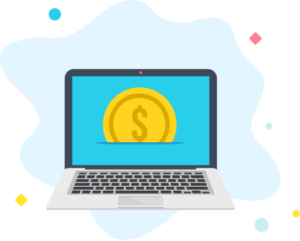
DigiSign Pricing
Digisign makes two different plans available for purchase. The Retail level allows companies to manage between 10 and 100 documents. The Corporate level allows management of 1,000 to 15,000 signatures. You must contact the company through its website to come up with a specific plan and price point.
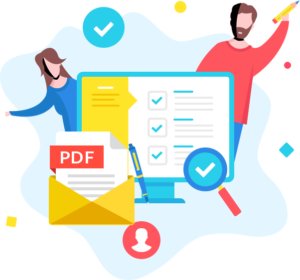
DocuSign Pricing
DocuSign provides organizations with a choice between three static tiers of service. Businesses can save by purchasing a year’s subscription to receive an overall monthly discount.
The Personal Tier costs $15 per month per user ($10 when paying annually). A company acquires one business user license that provides the capabilities outlined below:
- Maximum of five documents per month to recipients
- Access to basic text fields like name, date, signature, company, title
- Reusable templates
- Ability to route documents to multiple recipients at once, or have them sign one in a specific order
- Real-time audit trail
The Standard tier is priced at $40 per month for each user ($25 when paying annually). It provides all the services offered at the personal level along with the following additional features:
- The ability to send an unlimited number of documents.
- The ability to set automatic reminders
- The ability to integrate with over 300 business tools (Salesforce, Dropbox, Google Drive, etc.)
- The ability to send documents in 13 different languages and receive signatures in 43
Organizations that go with the Business Pro tier gain access to everything offered in the Personal and Standard tier. It costs $60 per month for each user ($40 when paying annually) and includes the capabilities listed below:
- Payment receipt
- Two-factor authorization
- Smart fields
If none of the tiers meet your needs, DocuSign makes it possible for companies to purchase a specialized service tier. They can reach out to a DocuSign sales representative to work out a custom enterprise package. Users gain access to APIS, the ability to integrate with CRMS, and can make it possible for a company to embed signature capabilities on its website.
Businesses can test out DocuSign by signing up for a 30-day free trial. The company does not require a credit card, and there is no penalty for canceling without purchasing DocuSign’s services.

How do they rate?
DigiSign User Reviews
It is hard to gauge the consensus around using Digisign since there are very few reviews available. There was some negative feedback provided about integrating Digisign with the brokerage platform Skyslope. They do have a 4.8 rating from Capterra, based on 93 reviews. Comparatively DocuSign has 3,000+ reviews there.
DocuSign User Reviews
Gartner users continue to provide positive feedback on the DocuSign electronic signature application. The highlights appear to be the ease in integrating and deploying the platform and the pricing flexibility of each plan tier. Business users appreciate the extensive documentation provided as well as the responsiveness of customer service to their questions.
Picking an E-Signature Solution
It’s hard to recommend DigiSign over DocuSign in this instance. The lack of clarity provided by Digisign on its pricing structure, combined with the lack of details around its security gives us pause. There is also an apparent lack of U.S.-based support for customers.
Looking for an alternative to DigiSign or DocuSign?
ApproveMe: Document Workflow Automation for your Third-party Apps
Document signing built into your website, forms, store and CRM.
Integrate with your pre-existing website forms, e-commerce stores, CRM’s and popular storage services with ApproveMe to deliver a document signing experience that celebrates the transaction.
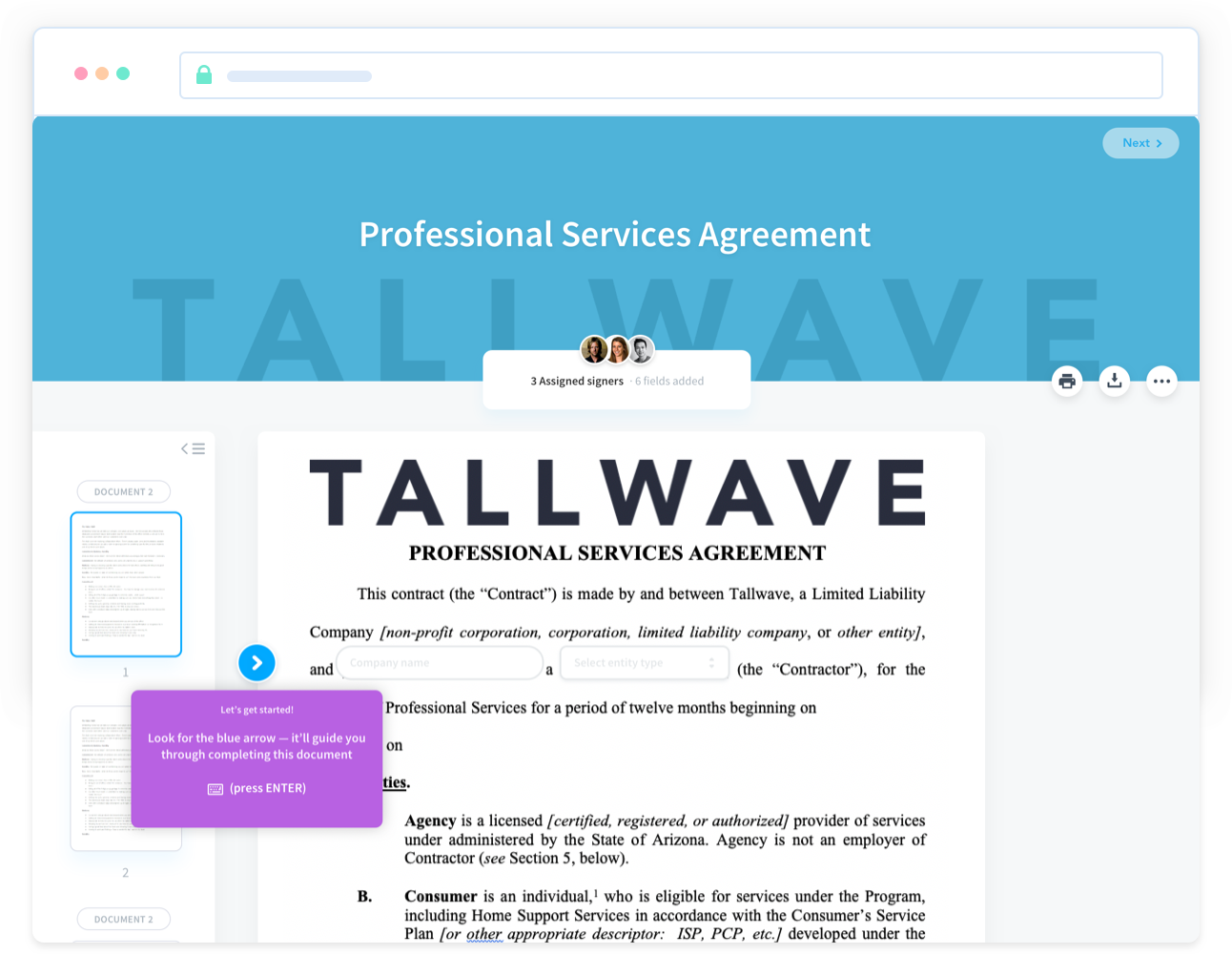
Mobile Friendly • UETA/ESIGN Compliant • An Electronic Signature Celebration
Legal Disclaimer
Parties other than ApproveMe may provide products, services, recommendations, or views on ApproveMe’s site (“Third-Party Materials”). Third-Party Materials available through ApproveMe’s site may contain links to other websites, which are completely independent of ApproveMe. ApproveMe is not responsible for examining or evaluating such Third-Party Materials and does not provide any warranties relating to the Third-Party Materials. Links to such Third-Party Materials are for your convenience and does not constitute an endorsement of such Third-Party Materials.

