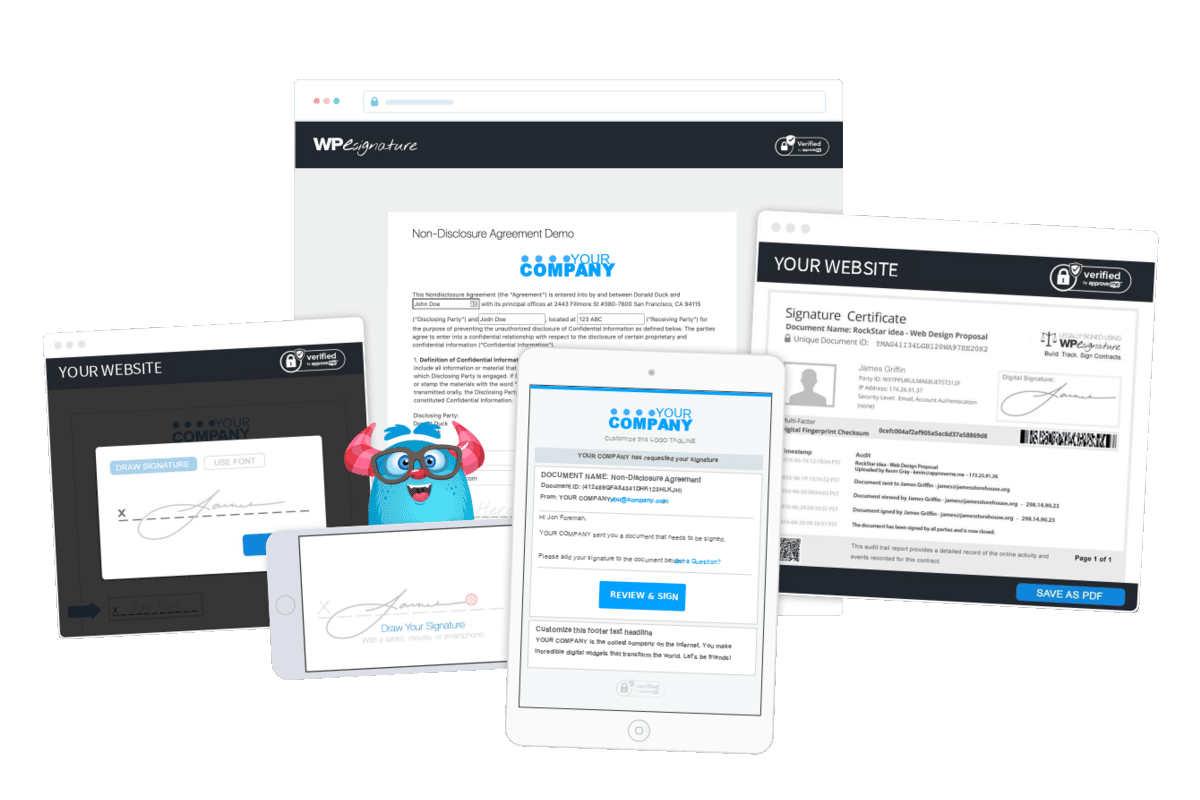Want to make it easier for your signers to complete documents on the go?
The days of printing out documents and meeting your clients in person to sign them are over. Now you can send documents to your clients no matter where they are – and they can sign with one click!
You’ll love the beautiful, mobile-responsive documents you can create with WP E-Signature. You can build them right in your WordPress backend and email them to your signers. Or, they can access the document via a direct link to a page of your website.
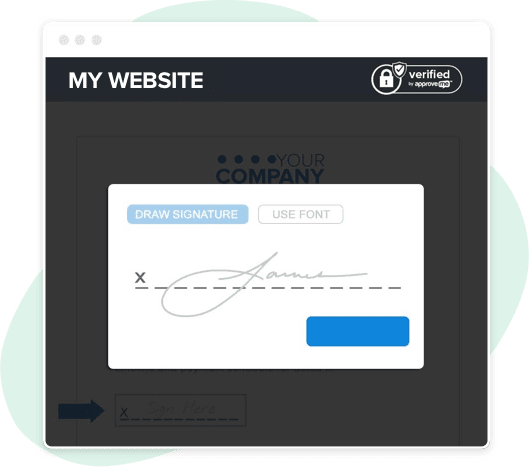
For example, let’s say you are a tour operator taking guests on an outdoor adventure trip. You need to have a waiver signed by each of your tour guests.

It’s easy to create the waiver. First, create a stand-alone document and add signer input fields, so your signer can add their data.
Then assign the reusable document to a page on your WordPress site.
Then, place a “Sign Waiver” button on your site and your guests can visit the link on their mobile device. Done!
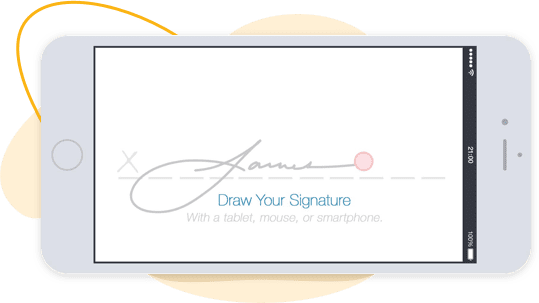
You could also use this feature for a sales contract that took until the last minute to agree on the terms.
You can create a basic document that is specific to each signer and send it straight to their email inbox. They can log in and access it using their email application. This means they can sign your document from anywhere on their mobile device.
The best part is that WP E-Signature documents are mobile friendly by default! There’s no extra work for you to set this up. Every single document you create will always be beautiful and responsive on mobile.
This will save you time, so you can focus on other aspects of running your business.
If your business collects any signatures (contracts, forms, waivers), WP E-Signature is life changing. It makes the signing process so smooth and professional and saves HOURS of admin work. Why not give it a try today?


Smash this button if you’re ready to trade administration drudgery for more free-time.