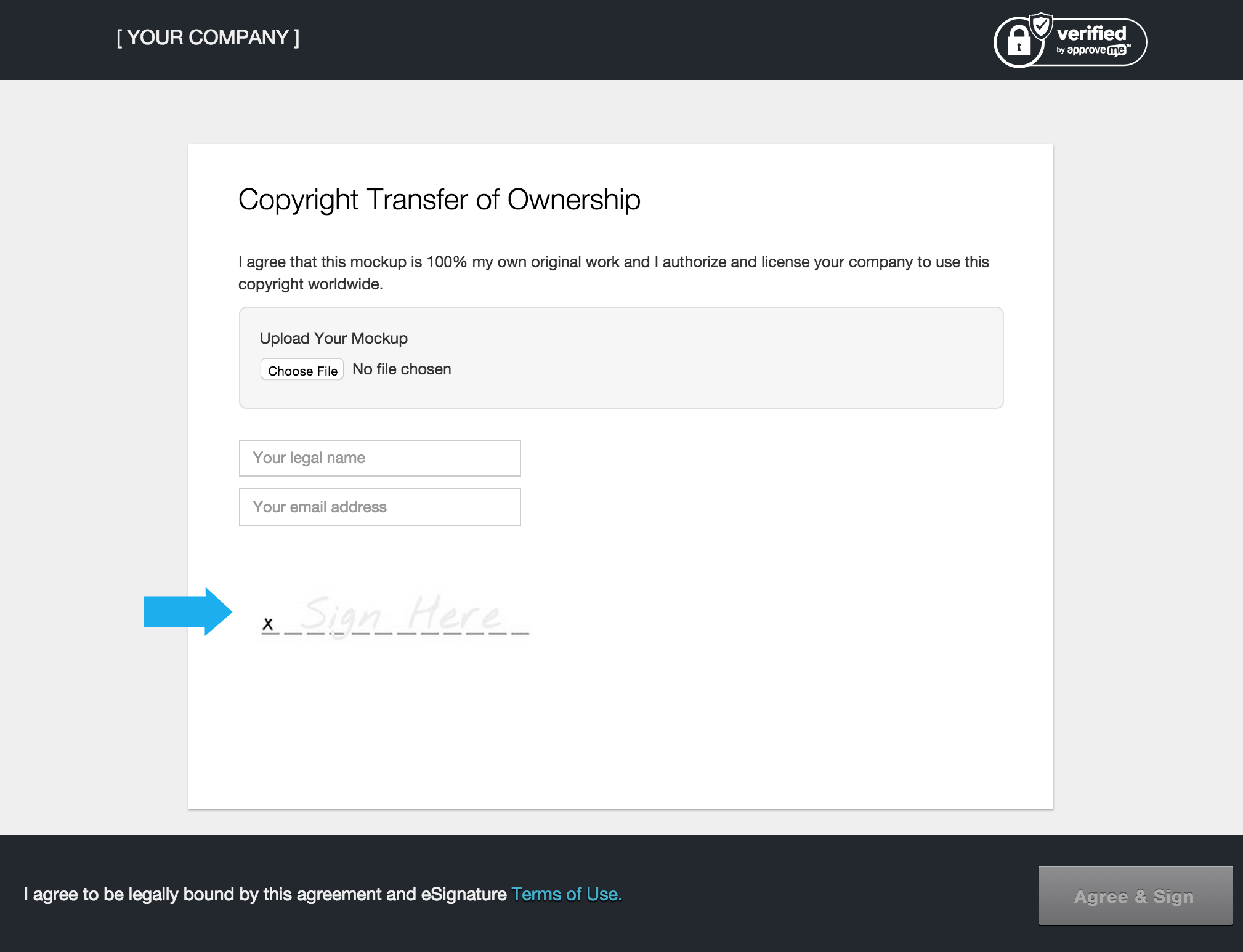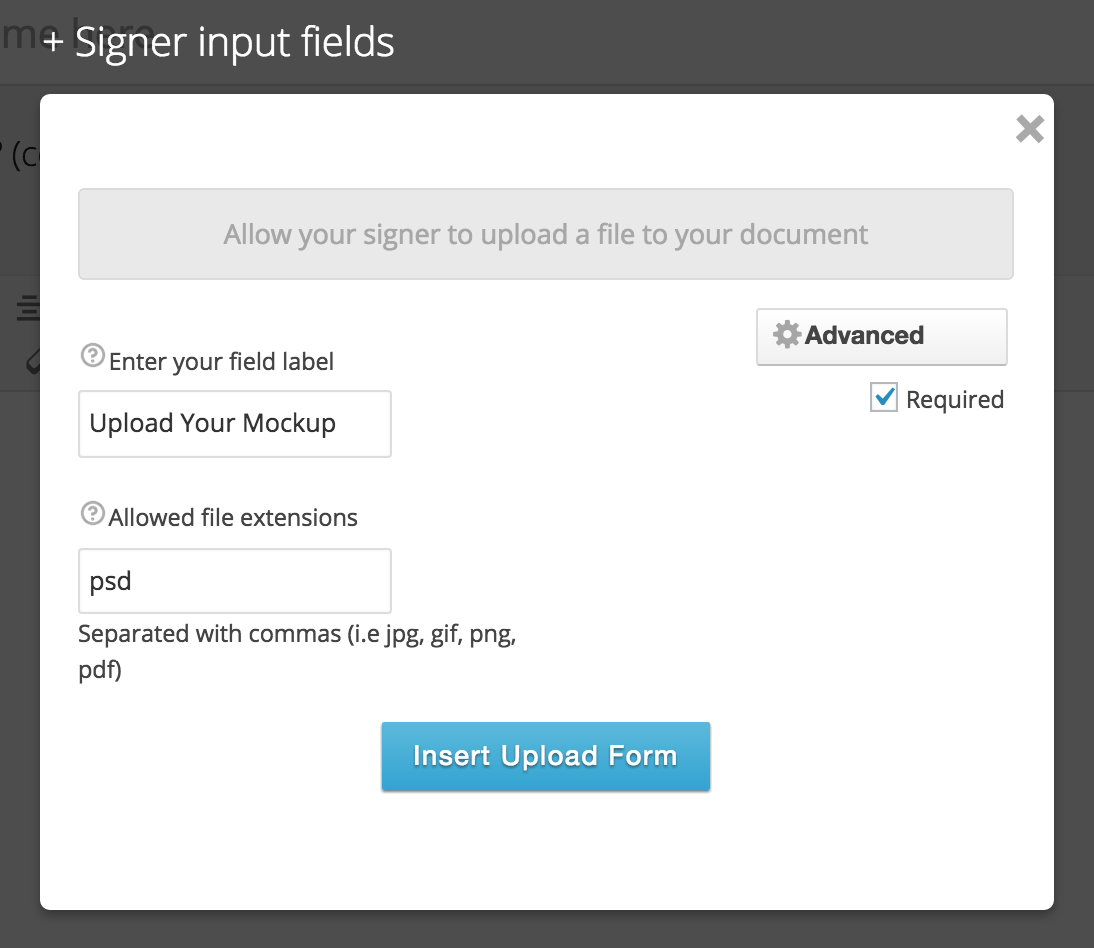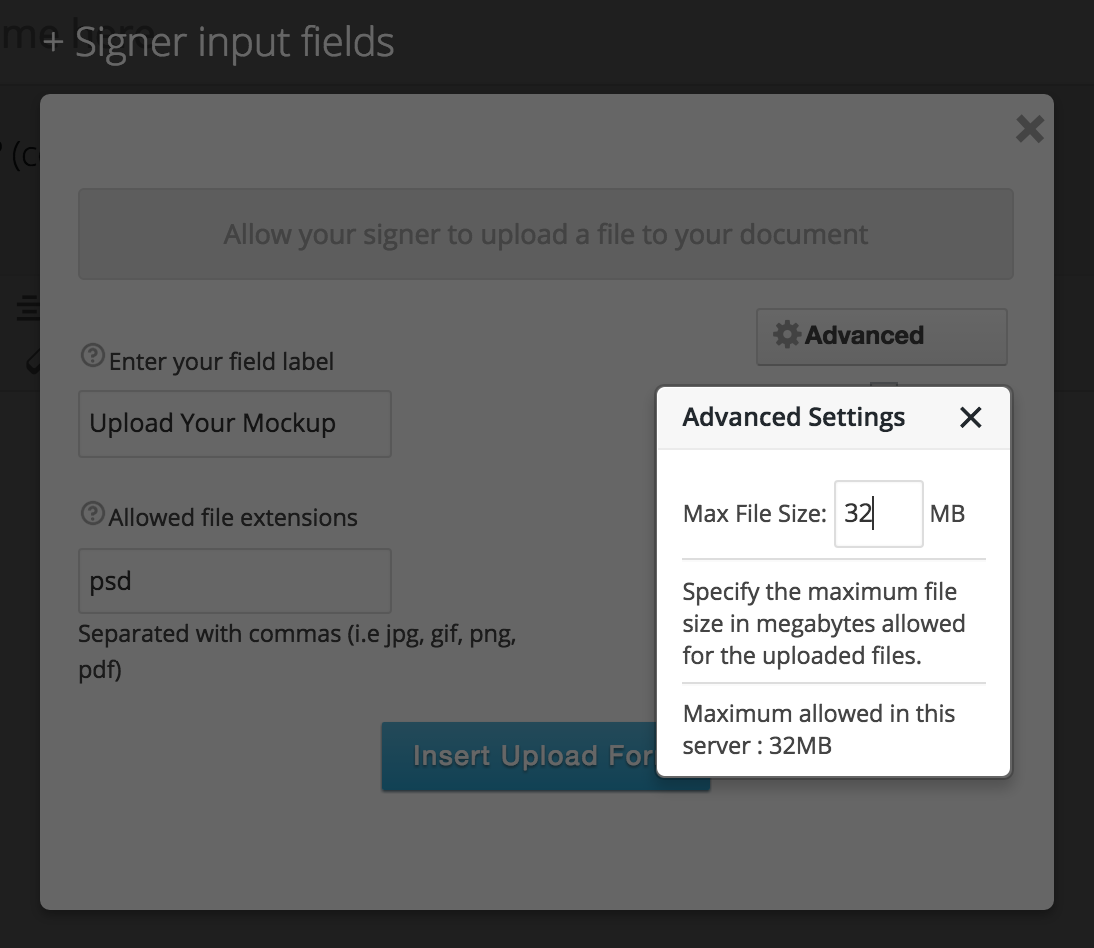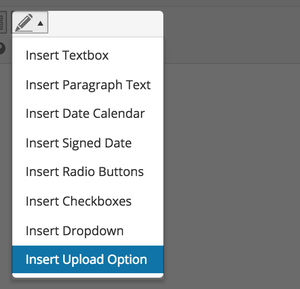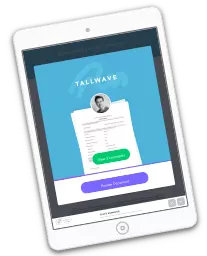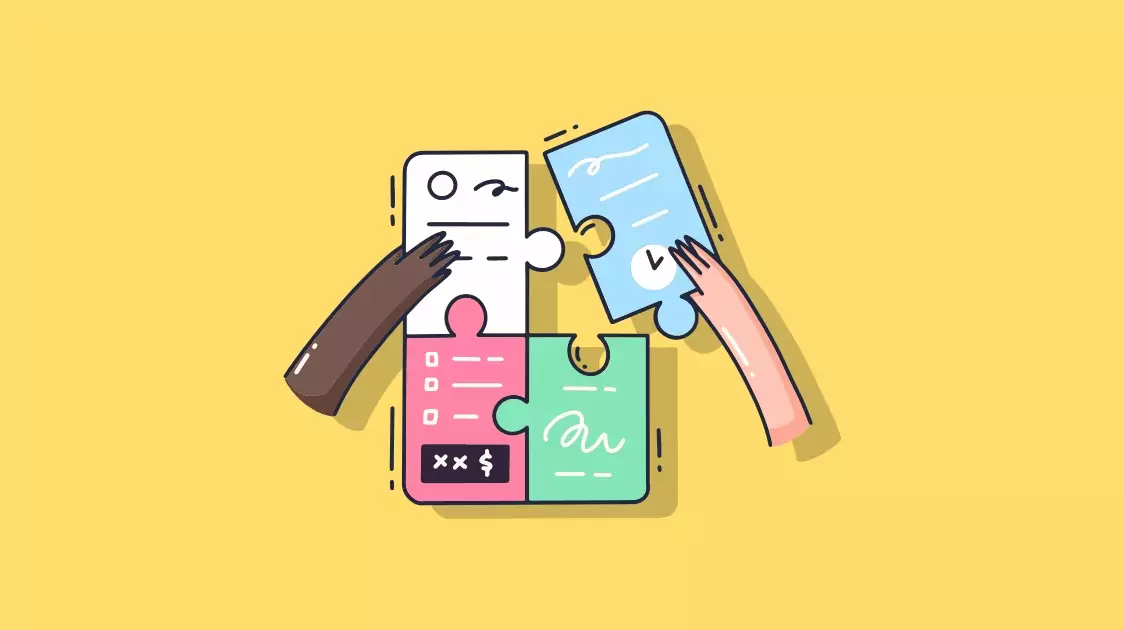Your signers can easily upload files to your documents using WP E-Signature’s Signer File Upload feature
WP E-Signature’s WordPress File Upload feature integrates smoothly and incredibly easily with our Signer Input Fields Add-on. With this new WordPress file upload form feature, you can now require your signers to upload a specific file type to contract that they are signing before they add their legal signature to close out the contract.
The File Upload Field allows signers to upload a file with their contract before they add their signature to the agreement. You can limit what filetypes a user may upload (pdf, jpg, png, psd, etc) via the advanced settings tab.
It gets better… you can even set the Wordpress maximum upload file size from the advanced settings of the Signer Input Fields Plugin… adjust the maximum upload file size per Wordpress file upload form. This means you could have more than one form that requests your signers to upload file to Wordpress and with each upload form you could require a different file extension and/or a different maximum upload file size.
This new feature is like having a Wordpress file upload plugin built into our existing Signer Input Fields Plugin.
- Simply select the Signer Input Fields dropdown and then select the “Insert Upload option”
- Enter an optional label (or name) that will be displayed above your upload form
- Provide your allowed file extension types
- Choose whether or now your upload form will be required or optional
- Define your maximum file upload size
The ability to collect data from your signers is an important tool for many freelancers and small business owners. Sometimes you many need to collect images, videos, or documents like PDFs, Word or Excel files from your signers and now you can with this WordPress file upload feature built exclusively for WP E-Signature.
- Set a WordPress maximum upload file size
- Files are uploaded and stored on your ftp server
- A hyperlink to the uploaded file is permanently inserted into the signed agreement/contract
- Set the filetype extension requirements
- Require users to upload file or make it optional
- Enter an optional field label for your upload form
Who should use WordPress File Uploads?
Anyone who is looking to add the ability to upload moderately sized files along with a legal contract or approval management process can now do so using their very own WordPress website and ApproveMe’s WP E-Signature.