The Ultimate DocuSign Alternative Guide
DocuSign continues to reign as the top eSignature software solution in the world. The company’s continued domination is due to their commitment to evolving their product to meet the demands of our digital reality. Its leaders understood that while electronic signatures remained its core business, it had to come up with new ways to adapt to the specific needs of an industry.
The formidable shadow DocuSign casts over the digital transaction management (DTM) realm has not stopped worthy competitors from offering their own eSignature alternative. Quite a few companies have managed to become viable competitors for the attention of SMB owners and large enterprises looking for a way of reliably collecting e-signatures on documents. Whether you're a SaaS company, in the real estate industry, or somewhere inbetween - these options will work for your esigning needs!
ApproveMe is easy document signing for busy people. Built on the belief that every new agreement with a customer or client should be celebrated.
Your Signing experience is worth celebrating!

DocuSign Competitors for Digital Signatures
We put together the following list after reviewing pricing, features, user reviews, and more to assist everyone from solo entrepreneurs to larger organizations in finding the best alternative eSignature options to DocuSign. Some of them stick to providing essential features, while others offer a larger array of capabilities.
- SignNow
- RightSignature
- HelloSign
- Adobe Sign
- PandaDoc
- SignEasy
- EverSign
- DocHub
- Digisign
- AuthentiSign
- DotLoop
- Ziplogix Digital Ink
- 5 Honorable Mentions
1) SignNow
Average Rating: 4.6
Top SignNow Features:
- Additional control for document recipients
- Team collaboration
- Accessible on Android and iOS devices
SignNow lets users create and send business documents requiring an eSignature with preset templates. Senders can make requests for additional materials and set up notifications informing them of receipt of a required signature. They can also receive a notification letting them know if a recipient declines to sign a document.
Users can set up documents to allow forwarding of documents to others for signing. SignNow enables senders to set up templates to receive signatures in a specific order. They can also send document templates to multiple recipients. Each person gets a copy of the document to complete and send back.
One of the most exciting SignNow features is the control the software gives to document recipients. Senders can provide them with the option to pick where they place eSignatures. Both senders and recipients can create freeform invitations letting the other know about the status of a document or to request additional information. Anyone can be CC’d to notify them of a document’s completion.
Security
SignNow employs SOC 2 Type II certification to protect company information and alleviate privacy concerns.
The technology also complies fully with 21 CFR Part 11, which applies to medical, pharmaceutical, and biotech organizations.
- Two-factor authentication
- Session duration
- Timeouts after periods of inactivity
- E-Signature timestamps
- Digital certification
- Document history retention
SignNow also has PCI DSS certification to address the concerns of companies responsible for processing credit card payments and transmitting payment information. They make sure safeguards are in place that protect cardholder data.
Pricing
SignNow offers three different pricing tears, ranging from $20 per month to specialized pricing for enterprise-level features. Each higher level provides additional capabilities like reusable templates and a real-time audit trail.
Enterprise clients gain access to REST or SOAP APIs and the ability to integrate with popular CRMS. SignNow offers a monthly discount to customers who opt to pay for a year’s worth of service up front.
Customer Service
SignNow gives Business and Premium users access to email support and help documents on the company’s website. Enterprise users also get phone support.
2) RightSignature
Average Rating: 4.5
Top RightSignature Features
- Users can upload documents and add additional text fields
- Support for PDF, txt, and Microsoft Word file formats
- You can add multiple sender addresses to each form
In addition to giving users control over the text fields on each form, RightSignature lets you tag documents for organization by type and purpose. Recipients can receive a direct attachment or a secure link to the document. Documents can also be embedded directly into a website to download Signers can complete and send back documents through the link without a RightSignature account.
Users can sign documents with RightSignature on both desktop and mobile devices. The company also offers a native iOS app that users can download, letting users sign documents using fingerprint authentication on an iPhone or iPad.
Security
RightSignature uses 256-bit EV SSL encryption provided by DigiCert and backed by an Amazon Web Services (AWS) infrastructure. They store all documents in Amazon’s S3 data centers. Each gets copied automatically to multiple locations for redundancy purposes.
Pricing
RightSignature’s pricing tiers start at $15 dollars per month, adding capabilities at each level. The company offers a monthly discount to clients opting to pay for a year of services at once. Every plan comes with some impressive basic features like the ability to create hand-drawn signatures, an audit log and certificate with each document, and guided document navigation.
The biggest benefit gained by paying for a higher tier of service is the ability to give more users access to the service. RightSignature provides each customer with a 14-day free trial before charging for services.
Customer Service
RightSignature uses Citrix to provide customer support. A company can fill out a contact form outlining their specific issue. Other alternatives include signing into a Citrix account and creating a case online. Business users can also browse the dedicated RightSignature forums for answers to common problems with the software or call general Citrix support
3) HelloSign
Average Rating: 4.6
Top HelloSign Features
- Easy integration with third-party apps
- Simple and straightforward user experience
- Cloud-based data and security
HelloSign features easy to implement integrations with a variety of third-party apps including Dropbox, Evernote, Google Drive, OneDrive, HubSpot, Slack, Salesforce, and more. It also gives users the ability to create and save templates. The drag-and-drop functionality is one of the software’s most popular features.
Some other nice features offered by the platform include an intuitive mobile app, audit trail, and status notification for documents. RightSignature complies with security and privacy standards like ESIGN, UETA, and HIPAA.
Security
HelloSign offers bank level security using cloud data security and storage. The company houses information in a state-of-the-art Tier III, SSAE-16, and ISO 27001 certified data center. Each document and template receive SSL encryption.
Pricing
HelloSign provides three levels of business plans that start off free and offer more features at each tier. You can also opt to sign up for an Enterprise plan that includes additional features and customer service phone support at a custom price.
Customer Service
Business-level customers receive email support, while enterprise users have the option of phone customer support.
4) AdobeSign
Average Rating: 4.5
Top Adobe Sign Features
- Intuitive workflow designer
- Works with secure signature creation devices
- Meets GDPR standards for the EU
Adobe Sign users can access the software directly from a web browser. It also coordinates seamlessly with popular business tools like Microsoft Word and PowerPoint. Adobe Sign can also be used with Box, Dropbox, Salesforce, ServiceNow and Google Drive.
You have two ways of controlling workflow capabilities in Adobe Sign without needing coding skills.
Workflow Designer — It provides an intuitive drag-and-drop editor that lets administrators create and manage workflows. Process steps can be followed consistently to reduce confusion and speed up the delivery of important documents requiring an e-signature.
Advanced Workflow — We found this to be one of the most impressive aspects of Adobe Sign. This section of the platform allows companies to extend Adobe Sign to build self-service applications that include e-signature capabilities. Rules for workflows are created with intuitive flowcharts.
Businesses can use Adobe Sign with of secure signature creation devices like smart cards, USB tokens, and cloud-based digital certificates. Companies can work with their choice of timestamp or certificate authority. The Adobe Sign platform has the support of many authorities via the Adobe Approved Trust List (AATL) and the European Union Trusted List (EUTL).
Security
Adobe Sign promises that its software meets and exceeds all security and legal compliance needs. They are certified to be compliant with SO 27001, SSAE SOC 2 Type 2, FedRAMP Tailored, and PCI DSS. Adobe Sign was designed to be used to meet the needs of industries who must remain compliant with the requirements of HIPAA, GLBA, FERPA, FedRAMP, and FDA 21 CFR Part 11.
It should be noted that Adobe Sign includes a disclaimer placing responsibility for proper configuration of the platform on their customers. The company hosts data in AWS data centers that hold the information in independent physical infrastructures.
Pricing
Adobe Sign gives customers three pricing tier options. They can save by purchasing a year’s worth of service up front. You can add options like adding customized branding, creating self-service web forms to collect e-signatures, and adding advanced calculation fields to a document. Customers must sign up for a three-year contract without a trial period.
Customer Service
Adobe Sign provides various user guides and tutorials on it sight to help users understand the platform. There are answers to common issues related to tasks and account management. There is a community forum on the site where users can discuss their experiences with the software. Enterprise users receive dedicated support. They can create tickets through the Admin console for any issues.
5) PandaDoc
Average Rating: 4.4
Top PandaDoc Features
- Ability to create sales proposals, contracts, and quotes
- Ability to pull case studies, videos, and other content into documents
- Dynamic quote-building
PandaDoc is a document automation software geared toward streamlining the process of collecting electronic signatures for sales professionals. Their focus is on making the software user-friendly as a way of encouraging businesses to move away from paper documents.
Clients can save time with PandaDoc by using the pre-built templates provided by the platform. Information can be pulled into documents by integrating PandaDoc with company systems. A user can perform all necessary document creation tasks without having to leave their preferred CRM or sales tool.
One of the features that makes it so popular among sales professionals is the amount of dynamic content available. It is possible for users to automatically build quotes using dynamic pricing tables and information from company product catalogs. Salespeople can allow customers to pick the options and related prices that are most appealing.
Another nice feature of the PandaDoc platform is the collaborative tool provided for teams. Contracts can be reviewed with legal and revised as needed to remain compliant. A user can track all document versions, add comments, and redline potential issues. A customer can sign documents in person or have them sent to a device of their choice.
Security
PandaDoc has SOC II Type II certification and states a willingness to provide an SSAE 16 SOC 2 report to organizations upon request. The services are hosted by Amazon Web Services (AWS), who use state-of-the-art data centers optimized to remain up during the heaviest periods of company usage or in the case of an outage.
The company highlights its compliance with the General Data Protection Regulation (GDPR) European privacy law. PandaDoc encrypts its data at rest with AES-256 and through other encryption keys management, then stores it in a Level 1 cloud compliant with SOC, FISMA, and PCI DSS.
Pricing
PandaDoc provides three static service tiers for individuals, SMBs (small to mid-sized businesses), and enterprises. Customers receive up to a 30% discount when they purchase a year’s subscription versus paying month-to-month.
Enterprise users needing more complex workflows can contact the PandaDoc sales team for help creating a custom package with higher-level features.
Customer Service
PandaDoc customers receive access to 24-7 email and live chat support. They can also browse help documents on the site and a FAQ page that goes over the most common issues with the PandaDoc platform.
6) SignEasy
Average Rating: 4.6
Top SignEasy Features
- Ordered signature collection
- Compatible with standard file formats
- Hand-drawn signature creation
SignEasy's signature software promotes itself as a vital tool that aids industries in finance and healthcare who want to streamline their signature process. The company focuses on the customer experience above all else. They pitch businesses on SignEasy’s ability to improve worker productivity by simplifying the signature collection workflow with a reliable, user-friendly application.
Business users can sign a document and then send it on to other recipients. Those who work in sales can use the mobile app to have a customer provide an electronic signature in the store or do it remotely from the comfort of their home.
One of the most convenient features for business users is the way SignEasy allows them to collect signatures in a certain order. That significantly benefits compliance-heavy industries that must have things done in a specific way to meet various guidelines.
SignEasy provides a way for users to track the essential details of a project and ensure that everything is in order. It works with standard file formats like Word, Excel, PDF, JPG, PNG, Pages, etc. Workers can create a draft and save it to work on or offline. The application provides the option of allowing signees to draw signatures resembling those on paper.
A person can start working on a form from their desktop, then finish it and send it to relevant signees from a tablet. The application also integrates with popular tools Dropbox, Drive, Evernote, box, Zoho CRM, Microsoft Teams, and Gmail.
Security
SignEasy ensures that documents created and sent with their application comply with the ESIGN Act by requiring an email and password login combination. They also give users the ability to send out a signature certificate with each signed document. Beyond that, the company appears to rely heavily on security features offered by a user’s mobile device.
Pricing
SignEasy offers different pricing tiers for Personal and Business users. Those why purchase an annual plan versus signing up for monthly payments receive a discount. The personal tier starts at $15 per month, while business level services start at $25 per month.
Companies can opt for a customized enterprise tier of services by contacting SignEasy sales representatives. There is also a pay-as-you-go API selection for businesses looking to customize the use of SignEasy with their business systems.
Customer Service
SignEasy users have access to the SignEasy knowledge base that provides troubleshooting help for those looking to leverage the solution effectively. They can also submit support tickets directly to SignEasy from the website. Users who purchase the Personal Professional level of service gain access to chat support. Business Enterprise users can contact their account manager for any issues.
7) Eversign
Average Rating: 4.8
Top Eversign Features
- Document editor for existing PDFs
- Ability to create and save template forms
- Allows users to manage documents for multiple businesses
The Vienna company, founded in 2015, boasts of having 4 million active daily users of its Eversign application. It is geared towards helping small and large companies transition from a paper signature process to a digital one.
Eversign allows users to create a new signature or upload an existing one. A user can edit the document as needed before sending it out for digital signatures. The mobile-compatible application can be used to collect in-person signatures from customers, clients, contractors, vendors, and more.
Businesses can use Eversign to collect forms like non-disclosure agreements or waivers using a tablet, phone, or PC. Completed documents can be copied back to signatories via email. The applications also keep audit trails of past and present document transactions containing vital information like names, emails, IP addresses, and timestamps.
Eversign makes it easy for a company to build and save template forms for frequently-used forms. Users have the option of pre-filling documents with dropdown menus, customized text, and other essential elements.
One of the features that separates Eversign from other competitors the ability to manage documents for multiple businesses. It allows company owners to maintain separate repositories for each business, complete with unique team members, documents, and contacts.
Eversign also allows users to incorporate a simple REST API that only requires management of a few endpoints. They can be used for all document creation, signature actions, and delivery by adding a few lines of code. Developers can create automated processes that simplify the handling of the business’s Eversign accounts. All API documentation for the company can be found here.
Security
The company enforces security by requiring everyone in the signing process of a document to come up with an individual signature to use for legal representation. The Eversign system secures key parameters like names, IP addresses, and time stamp data using signer authentication.
All data collected through Eversign gets stored in a secure cloud server. The company allows businesses to set up protocols outlining auto-expiration of specific document information upon completion of the electronic signature process. That ensures all data gets completely wiped from Eversign systems. Industry-standard 256-bit HTPPS encryption is used on every piece of data processed through the Eversign platform.
Customer Service
General Eversign customers looking for support must email the company and wait for assistance. There are no promises made about the turnaround on responding to issues. Those who purchase Basic levels of service or higher gain access to dedicated support. Everign also provides a help center to answer common questions from those working with the platform.
8) DocHub
Average Rating: 4.5
Top DocHub Features
- Ability to edit PDFS before sending them for an e-signature
- Users can rotate forms and reorder pages
- Support for linked and other native PDF fields
Business users can quickly import documents from an email attachment, add their signature, and send it right back without needing to print or scan the document. Documents can also be sent via multiple signature workflows to different individuals. Users control the order of signature and can track each stage of the process.
The platform intuitively bridges the gap between a PDF document and a user’s browser. There is also a Field Manager that gives users control over creating or modifying fields for signatures, checkboxes, and others. DocHub also lets you create templates that enable batch document signing.
Security
DocHub uses Amazon Web Services (AWS) to house their servers and data. The company maintains a team of security specialists to look for any security vulnerabilities in its software. They perform vigilant monitoring of all ports that attackers might pursue to access personal information.
All DocHub communications are conducted over SSL to prevent anyone from trying to pick up valuable information. The company backs up data to three different servers and does not remove files deleted by users in case of a restoration request. DocHub differs from many other DTMs in that they do not encrypt information, preferring to focus on keeping their servers secure.
Pricing
DocHub offers more simplified pricing than other competitors. They limit options to a choice between a free and pro level of services. The pro level allows businesses to create and store an unlimited number of documents each month. There are also no constraints on monthly signature requests.
Customer Service
DocHub’s help center offers tutorials and answers to common questions users have about the platform. They also ask for idea requests and bug reports. Registered users can submit requests through the help center or email.
9) Digisign
Average Rating: 4.8
Top Digisign Features
- Provides timestamp along with eSignature
- Users can specifiy the number of signatures needed along with a signing order
- Can review documents from a variety of devices
Digisign is an electronic signature tool provided as a public service. It allows users to collect e-signatures for electronic documents along with an associated timestamp. It supports authentication of the personal data used by senders and signors registered and verified both online and offline. P.T. Solusi Net Internusa provides the solution. They are known as specialists in the Electronic Signature and Electronic Certificate Organizer industry.
Users can prepare documents for signature and attach a recipient. Digisign makes it possible for users to specify the number of signatures needed along with the order in which the document should be signed. It can be done using a template or through the Digisign API.
Documents can be reviewed using a desktop, laptop, tablet, or another mobile device through the Digisign mobile app on Google Play. The software provides real-time tracking of each document sign-off. The application is meant to help companies improve the efficiency around collecting signatures on relevant business forms securely and conveniently.
Other Digisign Benefits
- Helps business cut paper costs by transitioning to a paperless office
- Makes distribution of signed business documents easy across different locations
- Reduces the distribution costs of getting materials to all relevant parties
- Guarantees the authenticity of the signatory
Digisign technology can be used in a variety of industries. Sales and marketing teams can create contracts for sales, invoices, provide quotes, and create sales reports. Those who work in operations can use Digisign for service level agreements, shipping agreements, and risk management assessments.
Security
All Digisign electronic documents contain asymmetric encryption for protection. However, the company does not provide details on how it ensures the integrity of information saved on its servers.
Pricing
Digisign makes two different plans available for purchase. The Retail level allows companies to manage between 10 and 100 documents. The Corporate level allows management of 1,000 to 15,000 signatures. You must contact the company through its website to come up with a specific plan and price point.
Customer Service
Digisign users can reach out to the company using a contact form on its website. There is no U.S. number provided by the company for customer support. It appears Digisign can be reached by email.
10) Authentisign
Average Rating: 4.3
Top Authentisign Features
- Integration with popular business solutions
- Ability to create reusable document layouts
- The solution requires no app download or installation
AuthentiSign focuses on helping real estate professionals collect electronic signatures for essential documents. Their eSignature solutions make it possible for real estate agents, brokers, and others who work in that industry to efficiently and securely send and receive signed electronic documents. The platform is 100 percent browser base, meaning there is no need for users to install an app. It integrates with Dropbox, One Drive, and Google drive.
The solution provides a way for users to create reusable layouts and specify the placement of the signature and initial fields within a form. Authentisign’s drag and drop capability makes it more intuitive for end-users. It also integrates with other Instanet tools like Dropbox, InstanetForms, and TransactionDesk.
Authentisign on its own is not enough to help companies go completely paperless. A business seeking that accomplishment would likely have to invest in the other tools available from Instanet Solutions. It does not appear that there is an API that can be adapted for automation purposes or to configure to a company’s proprietary business application.
Security
Instanet Solutions (owner of AuthentiSign) houses data passed from its applications in a Tier IV SSAE-16 Type II certified datacenter. That protects it from the threat of hurricanes, power outages, and other disasters. They contain redundant connections to the internet and have backup generators to keep them going to prevent interruptions in service.
Instanet Solutions also uses backup secondary storage centers to keep information safe from any threat. Connections to AuthentiSign are made using SSL to protect information sent via the web.
Pricing
AuthentiSign offers business the choice between two pricing tiers. There is also a Real Estate PLUS Broker option that can be customized to the needs of the company.
Customer Service
AuthentiSign users can reach out to Instanet Solutions support via the live chat feature on their website. They can also use the available contact form to email the company about any issues.
11) DotLoop
Average Rating: 4
Top DotLoop Features
- Online workspace for real estate agents and brokers
- Secure storage for important real estate documents
- Ability for everyone to view and share documents at the same time
DotLoop puts its focus on those working in the real estate industry. It offers brokers and agents an online workspace for client connections and completion of vital real estate transactions. Users can send and receive documents during each stage. Agency employees can share information needed to collaborate and alter documents to ensure compliance with industry regulations.
The company also provides secure storage for vital real estate documents using cloud technology. Recipients receive an email with prompts telling them where they need to sign. They can adopt a signature or draw it themselves using their mouse. Both the recipient and the sender receive a notification once the e-signature process is complete.
Agents and brokers with a DotLoop account can view all shared documents at any point. Each transaction is referred to as a “loop” and includes any messages sent or tasks needing attention. A user can add trusted service providers as contacts to include in collaborations.
Security
The company hosts its information in secure Tier III data centers. All server and network equipment receive constant monitoring from several independent systems, both onsite and remote. All data is backed up by Amazon Web Services (AWS) and is three-times redundant at a minimum.
Pricing
DotLoop pricing is based on the role of a user. Individual agents can select DotLoop Premium at $29, while agencies can opt for custom pricing with DotLoop for teams. Brokers have the option of choosing a custom DotLoop Business+ solution, which includes an account manager.
Customer Service
DotLoop’s support page contains sections aimed at different levels of users. Each section covers technical aspects of the platform and guides users through how they can best utilize the technology in their day-to-day work.
The documentation also goes over integrations of other tools with the DotLoop Platform. Users can opt to register for a webinar that provides more in-depth coverage of platform features. Those needing more help can call DotLoop or email them.
12) Ziplogix Digital Ink®
Average Rating: 3.6
Top ZipLogix Digital Ink® Features
- Users can organize document workflows into packages
- Dashboard for tracking the signature collection process
- Ability to create and add custom fields to a document
Ziplogix Digital Ink® is one of the eSignature solutions offered by Ziplogix. It is designed to meet the needs of the real estate industry. The entire suite of products offered by Ziplogix was born out of the desire of a real estate agent’s son to create a better process to help her store and organize documents.
One of the most convenient features of the Ziplogix Digital Ink® Solution is that it allows document workflows to be organized into packets. Users can keep track of submissions requiring additional attention or which have reached a completed status. It is possible to embed, edit, and submit documents created in Digital Ink with the zipForm® and zipForm® Mobile apps.
The Ziplogix Digital Ink® platform provides a dashboard that lets users track the electronic signature collection process from start to finish. The application also makes it simple for users to set up automatic delivery of copies of digitally signed documents to signatories.
Another nice feature provided by the Ziplogix Digital Ink® platform is the ability to create and add custom fields to a document. They can be dragged in and placed anywhere on a form using checkboxes and textboxes. One place where it falls short of other solutions a lack of ability to create custom drop-downs.
Security
Ziplogix Digital Ink® offers cybersecurity protection for online documents. They use SMS text messaging for identity authentication to validate signers. They receive a code on their cell phone to enter that confirms they are who should be receiving confidential documents for an electronic signature. Ziplogix charges $5 for each use of the feature.
The company also makes it possible for a business to choose an alternative method of validating a user’s identity. A signor must answer a series of questions that rely on public records or credit history information about the user. It still costs $5 each time the service is used.
Customer Service
Ziplogix has a dedicated YouTube channel containing instructional videos on using the platform. There is also a support section of the website with FAQS and resources for troubleshooting common issues with Ziplogix products.
Honorable Mentions
It is clear that many companies see an opportunity to challenge DocuSign’s dominance in the marketplace. We do not have the space to fully cover every viable choice for businesses. However, we did want to take the time to highlight a few more options that could prove compatible for your company.
SignRequest
SignRequest and SignRequest for G Suite promotes its ability to improve the signature completion rate and increase sales conversions for businesses. It eliminates the need for salespeople to print and scan documents to send out for signature. They can view each transaction on a document, including who viewed and signed a document. SignRequest also lets companies personalize their account with branding and share documents with other team members for better collaboration.
You can customize your SignRequest implementation using its API. It integrates with CRMs like Microsoft Dynamics or Salesforce. The API can also be configured to work with a proprietary company system.
OneSpan Sign
OneSpan Sign offers open REST API and SDKs for use with your business applications. Your business can create a seamless signing experience at each point in the electronic signature process. The software offers companies the ability to add personal branding and create customized workflows for document distribution.
Another great OneSpan Sign feature is the ability for business users to set up email, screen, and workflow notifications to alert users when they receive a required signature. The software is optimized for use with both desktop and mobile notifications. That means customers can sign documents using any preferred device.
PDFFiller
While PDFFiller doesn’t offer the vast array of features as some of the other solutions, it can still be a great option for businesses looking for a simple electronic document signature solution. You can automate document workflows using a user-friendly interface that works on desktop and mobile devices.
PDFFiller allows companies to build and host custom interactive fillable forms for secure collection of customer information and required payments. The forms can be shared by direct link, QR code, or hosted in a form on your business website. You can also set a signing order and customize who can edit essential form fields. The solution integrates with many popular team collaboration apps, CRMs, and cloud services like Google Docs, Office 365, Slack, SharePoint, and Salesforce.
Legalesign
This UK-based eSignature software solution lets you send out, sign, and manage your contracts online. Typical Legalesign users include law firms, property firms, insurance companies, accounts, and recruiters. It helps with cost savings by eliminating the constant need to print out and fax or mail important documents to collect signatures. Users also get an ISO27001 standard of data security. Businesses can add custom branding and build unique signing experiences.
Formstack Sign
Formstack Sign, formerly InsureSign, can be used on any destop or mobile device. Companies can even notify users of a document requiring an electronic signature via a text message. It is an excellent option for companies looking for a user-friendly solution that allows them to move away from the costs associated with faxing, mailing and scanning forms for signature.
Users simply upload documents and add the signer information. Formstack Sign sends the document out by email or text for an electronic signature. Recipients can sign and return the form using a tablet, phone, or computer.
Looking for an alternative to DocuSign?
ApproveMe: Document Workflow Automation for your Third-party Apps
Document signing built into your website, forms, store and CRM.
Integrate with your pre-existing website forms, e-commerce stores, CRM’s and popular storage services with ApproveMe to deliver a document signing experience that celebrates the transaction.
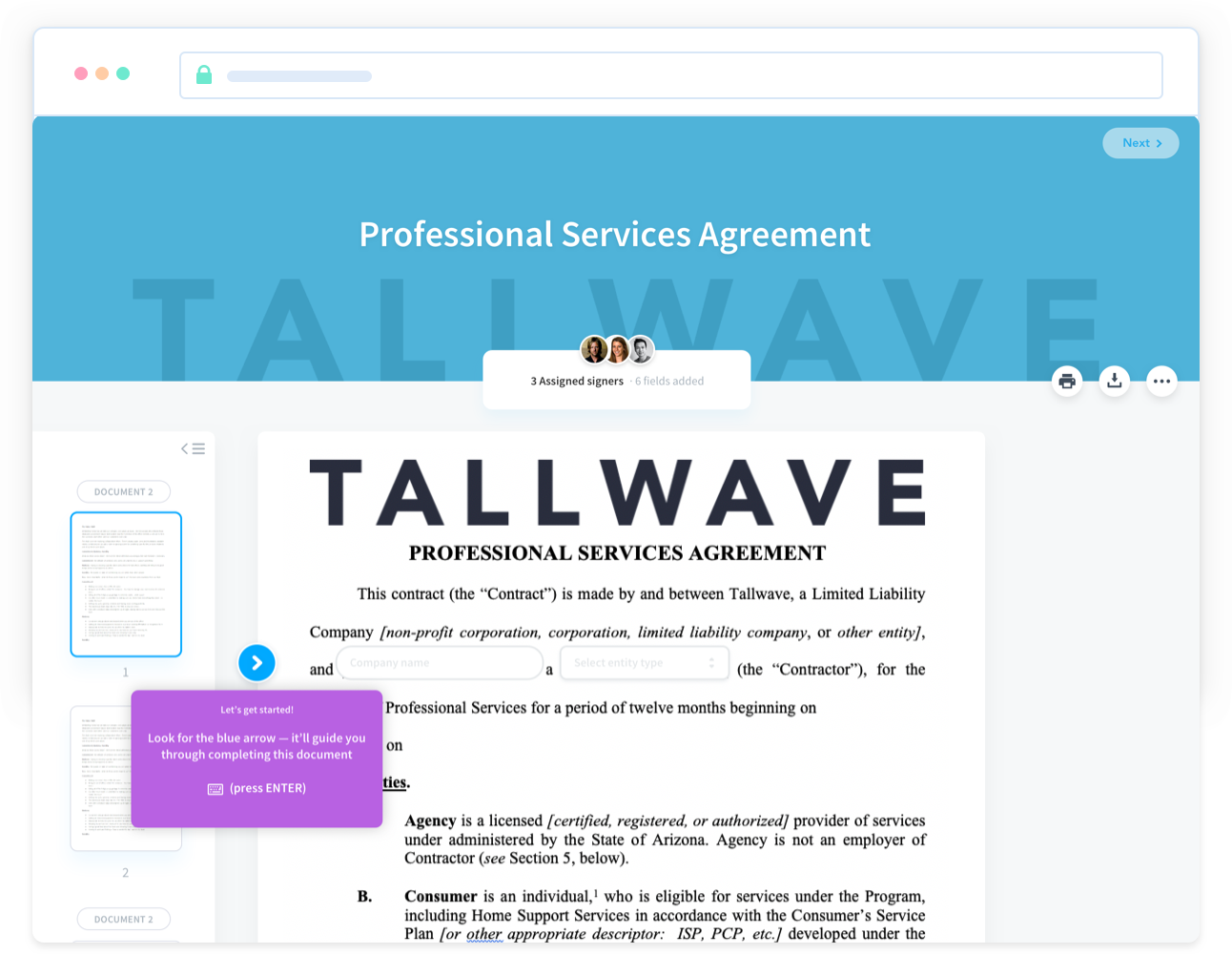
Mobile Friendly • UETA/ESIGN Compliant • An Electronic Signature Celebration
Legal Disclaimer
Parties other than ApproveMe may provide products, services, recommendations, or views on ApproveMe’s site (“Third-Party Materials”). Third-Party Materials available through ApproveMe’s site may contain links to other websites, which are completely independent of ApproveMe. ApproveMe is not responsible for examining or evaluating such Third-Party Materials and does not provide any warranties relating to the Third-Party Materials. Links to such Third-Party Materials are for your convenience and does not constitute an endorsement of such Third-Party Materials.

