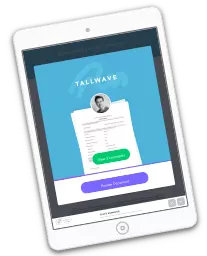Automate your approval process using an approval signer…
This advanced e-signature feature is included along with many others with an Elite or Plus License.
The Approval Signer feature by ApproveMe is a powerful eSignature automation tool that makes it easy for you to automate the contract approval process for your business. Upon completing the integration process, your predefined Approval Signer will receive an email inviting them to sign the Stand Alone Document after it has been signed.
The document is closed once the Approval Signer has reviewed and signed it, and a confirmation email is sent to the signers containing a link to the PDF with the signed document.
1. Visit E-Signature > settings > add-ons and make sure you have the Assign Signer Order and Stand Alone Document add-ons enabled.
2. Create a new stand alone document, add a title and your document content OR open an existing stand alone document in editing mode.
3. Scroll down to the Document Options > advanced options.
4. Check the option “Assign an approval signer to sign and approve this document once a signature is added”.
5. Click the + Add Signer button and type in the name and email of your Approval Signer and save.
6. That’s it! You’re done! Each time your stand alone document is signed, your approval signer receives a notification that they can sign the same document. Once your approval signer signs, both signers are emailed confirmations with access to a signed PDF.
When it comes to collecting online signatures, WP E-Signature is a powerful tool you’ll wanna have on your side. It makes it easy to automate your document signing process and saves you hours of admin time.
Want to learn more about this feature? Check out the support docs here