HelloSign vs. Docusign: Which E-Signature Solution Best Fits Your Business?
The Electronic Signatures in Global and National Commerce Act legalized electronic signatures in 2000. Since the law passed, e-signature software has grown in scale, size, and capabilities. Popular options include Pandadoc, SignNow, EchoSign, Adobe Sign, Zapier, RightSignature, and others. To date, two competitors HelloSign and DocuSign have continued to go head-to-head as they both try to dominate the landscape. Of course, the arrival of a new alternative, ApproveMe, seeks to once again change the landscape.
To help businesses of all sizes determine which solution is right for their organization, we have broken down an easy to digest comparison of HelloSign vs DocuSign. Whether your company is in human resources, legal, real estate, financial services, or handles sensitive documents, the right electronic signature company can make help you to streamline efficiencies, all while complying with privacy and data security regulations. Discover the solution that you need to reach new levels of business success.
HelloSign vs. DocuSign
E-Signature solutions have become essential to SMB’s looking to cut costs by reducing the amount of paper used in the document signing process. HelloSign and DocuSign are two well-known solutions relied upon by organizations of all sizes. Both offer some excellent features designed to make the process of obtaining digital signatures easier.
In the following roundup, you’ll learn about the differences between HelloSign and Docusign and ApproveMe as an alternative document signing solution.
An Overview of HelloSign
HelloSign is the ideal choice for smaller companies and individuals. The user-friendly solution is preferred by companies interested in streamlining contractual agreements, NDAs, and other legally binding documents. It features easy to implement integrations with a variety of third party apps including Dropbox, Evernote, Google Drive, OneDrive, HubSpot, Slack, Salesforce, and more.
Unlike DocuSign, HelloSign features templates that can be saved. Each template can also be customized. Additionally, the solution is easy to use, features a drag and drop functionality, and offers a quick electronic signature option.
Summary of HelloSign:
- HelloSign features easy integration with third party apps.
- It has an intuitive mobile app.
- It can be integrated with Google business applications, including gmail and Google Docs.
- It has a preferred user-experience that is simple and straight-forward.
- The software is easy to set-up and avoids unnecessary complications.
- HelloSign features "bank level" security.
- It features cloud-based data security and storage.
- The secure server infrastructure is hosted at a state-of-the-art Tier III, SSAE-16, and ISO 27001 certified data center.
- Other defining features include two-step authentication, status notification, and an audit trail.
- All documents and templates are protected by SSL encryption.
- Signed documents are legally binding.
- Pricing varies based on the selected package.
An Overview of DocuSign
DocuSign is one of the largest and oldest electronic signature software companies. You can create, edit, send, sign, and save documents online. These documents can be sent from laptops, desktops, tablets, iPad, and mobile devices. Additionally, the documents are legally binding, remain secure, and introduce a streamlined approach to contractual workflows.
Over the years, DocuSign has become more easily integrated with other technology services. To date, documents can be uploaded from Dropbox, Google Drive, Salesforce, and other applications. The documents can be edited with the drag-and-drop tool to easily indicate where users need to add their initials, signature, or date. Company size isn't a factor when using DocuSign. In fact, DocuSign is ISO 27001:2013 and SSAE 16, SOC 1 Type 2, and SOC 2 Type 2 certified so that it can cater to domestic and international companies of all sizes.
Summary of DocuSign:
- Signed documents are legally binding.
- The digital signature is accepted in the court of law.
- Documents can be signed anywhere.
- No download is necessary if the browsing option is selected.
- DocuSign has a separate mobile app.
- The company boasts a large user base of more than 50 million unique users.
- Laptops, desktops, tablets, and mobile devices can be used to sign, send, manage, and upload documents.
- Each document can be customized with form fields, expiration settings, reminders, and an audit trail.
- DocuSign is compliant with ESIGN, UETA and HIPAA.
- Directions to all involved parties can be included with each document.
- Certain features are only available with premium price packages.
- Pricing varies based on the selected package.
HelloSign Pros & Cons
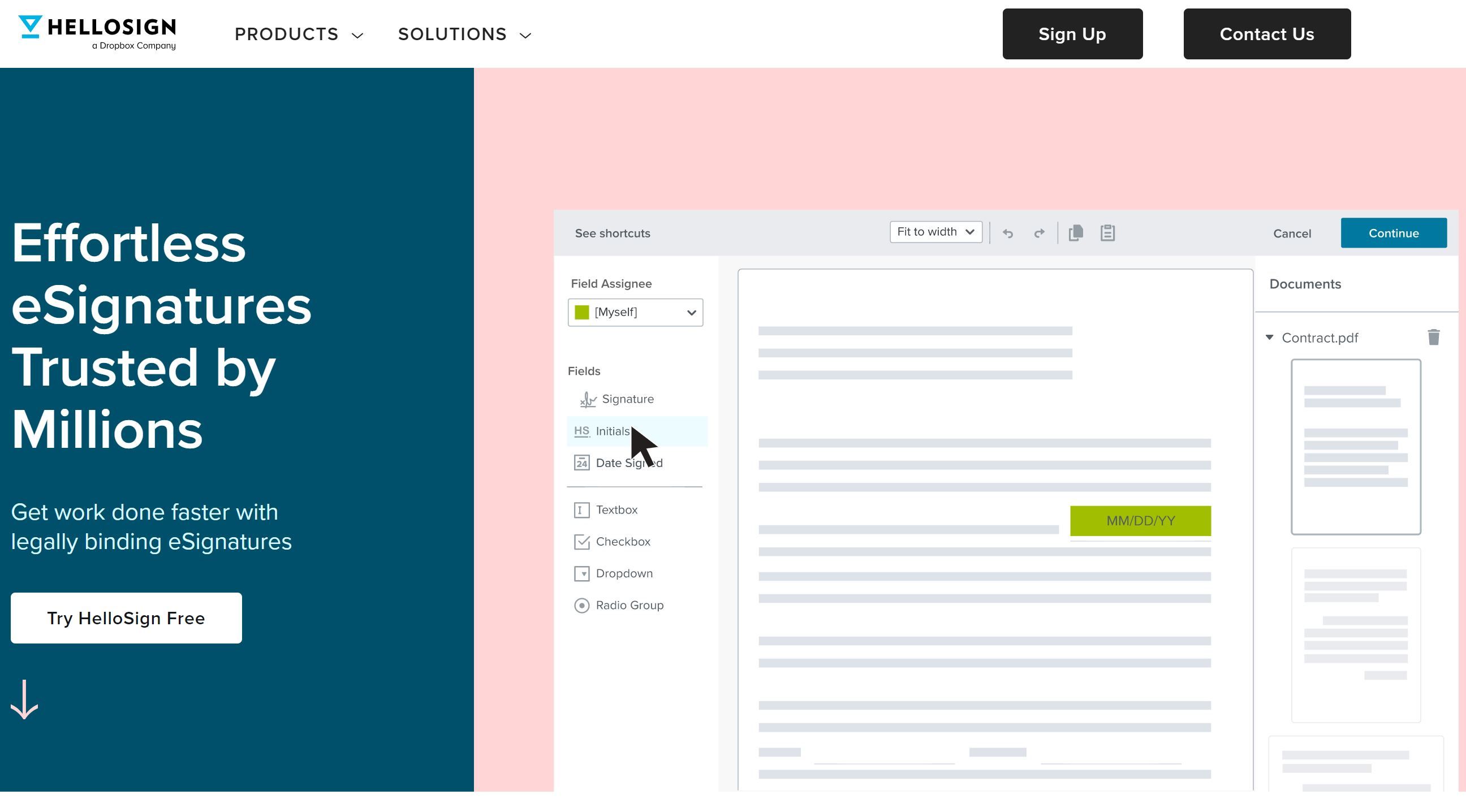
HelloSign Pros
- Templates can be customized and saved with the paid subscription.
- SSL encryption is given to every document.
- Two-step authentication for sensitive documents.
- Features more integrations, including: Google Docs, Salesforce, Oracle, Dropbox, Zapier, HubSpot, Slack, and others.
- API integration available with the higher plans.
- Custom branding is available with the higher plans.
- An audit trail is completed.
- Notifications for all documents.
- Offers a free version (however the features are limited and only three documents can be sent per month).
- Complies with security and privacy standards, including ESIGN, UETA and HIPAA.
HelloSign Cons
- Can be expensive (depending on the selected plan).
- Doesn’t offer advanced or conditional fields.
- No SharePoint integration.
- In-person signatures only available with the higher plans.
- Limited number of templates that can be created, saved, and shared.
- Lack of advanced features (such as DocuSign's Transaction Room).
DocuSign Pros and Cons
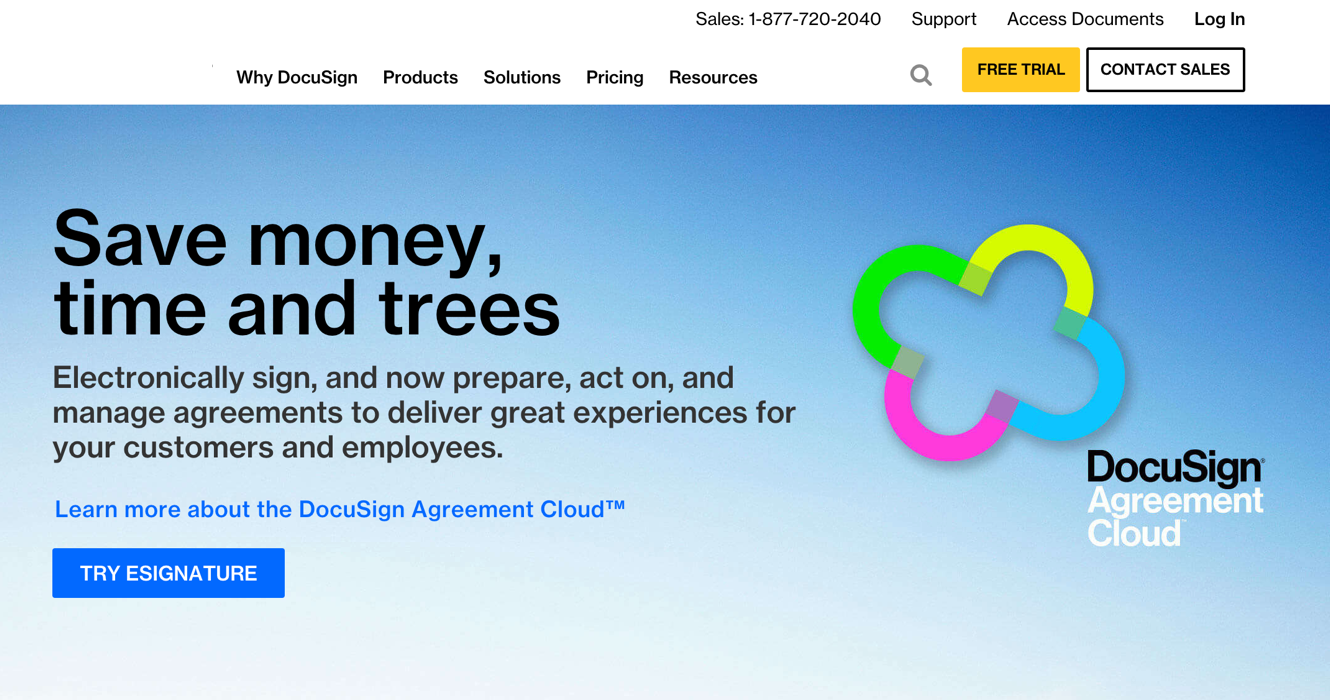
DocuSign Pros
- App is available on iOS, Android, and Windows 10 mobile and tablet devices.
- The level of customization and reusable templates vary based on the selected plan.
- Custom branding, reusable templates, and negotiate document changes are all accessible with the higher plans.
- Documents can be used for offline e-signing.
- Has a long list of large clients, including LinkedIn.
- Salesforce, SharePoint, and custom API integrations available.
- Documents can be assigned to specific users with the higher plans.
- Community based support for all plans.
- Complies with security and privacy standards, including ESIGN, UETA and HIPAA.
DocuSign Cons
- Expensive.
- More extensive features are only available with the more expensive plans.
- Phone, email, and chat support only available with the higher plans.
- Signer authentication costs extra (depending on the selected plan).
- Cumbersome to use.
- Takes time to figure out the nuances of the platform.
ApproveMe is easy document signing for busy people. Built on the belief that every new agreement with a customer or client should be celebrated.
Your Signing experience is worth celebrating!

HelloSign and DocuSign Similarities and Differences
Common Features
HelloSign focuses on simplifying how business is done. Their services focus on streamlining workflows. NDAs to loans, offer letters to contracts, HelloSign offers legally binding documents in an easy to use platform. On the other hand, DocuSign is built for both individuals and global organizations. It focuses on improved customer satisfaction, lower costs, and faster results. Both companies have common features, including:
- Audit Trail.
- Authentication.
- Auto Reminders.
- Company Branding.
- Customizable Templates.
- Document Analytics.
- Document Management.
- Enterprise Plan With Additional Customization For A Premium User Experience.
- Flexible Workflows.
- Mobile Signature.
- Multi-Party Signing.
- Task Progress Tracking.
Key Differences
As seen in the previous section, both HelloSign and DocuSign share similar features. However, there are a few key differences that should be noted. DocuSign works by allowing users to complete the following steps.
- Pick a document,
- Specify recipients.
- Customize the document with designated fields.
- Send the documents.
- Receive the documents.
- Store the documents.
DocuSign accepts all types of document formats, including PDFs and Microsoft Word files. It also features a ZipForm Plus Integration, which is invaluable to real estate professionals. One of the other key differentiators is DocuSign's Transaction Room. As its name suggests, the Transaction Room provides a secure and shared space for stakeholders to review, comment, and sign documents via the signature application. Highly regulated industries rely on the DocuSign Signature Appliance to deploy secure, private, and on-premise solutions. Additionally, DocuSign features shared document templates, bulk send, embedded web signing, and retention policy management.
HelloSign user reviews showcase the simplicity and ease of use of this e-signature software solution. One of the key differentiators is HelloSign's easy to use API, in person signatures, and award-winning customer support (including email support). Additionally, HelloSign can be easily integrated with a wide variety of apps, including Google Docs, Dropbox, and Evernote. Finally, 17 different file formats are accepted, including PDFs, Microsoft Word Files, Powerpoint, and Excel.
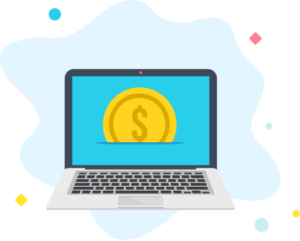
HelloSign Pricing
- Free Plan. -- No templates can be saved. Up to three documents can be edited, sent, and signed each month. Only one sender is allowed.
- Pro Plan. -- $13 per month if paid upfront. Alternatively, $15 per month if you pay each month. Unlimited document signing is allowed.
- Business Plan. -- $40 per month if paid up front. $50 per month if you pay each month. All of the Pro features are included, along with additional templates and multiple senders.
Enterprise Plan. -- Pricing is available upon request. All of the Pro and Business features are included, as well as various extras, customer support (including phone support), and intuitive features.
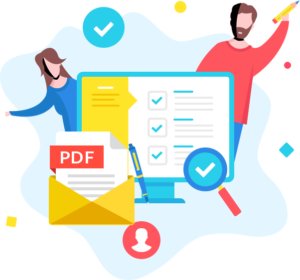
DocuSign Pricing
- Personal. -- $10 per month. Mobile application is available. Up to five documents can be signed per month. The documents can include basic fields with limited customization offered.
- Standard. -- $25 per month per user. All of the Personal features are included, as well as additional branding, notification, reminders, and other helpful attributes.
- Business Pro. -- $40 per user per month. All of the Personal and Standard features are included. Users have unlimited document signing and sending. More advanced features are included including comprehensive fields and signer attachments.
Advanced Solution. -- Pricing is available upon request. All of the Personal, Standard, and Business Pro features are included. The plan is customized to meet organizational needs. Additional extras, including improved customer support and advanced features are included.

Online Customer Reviews
HelloSign and DocuSign
Across the Internet the reviews are in for DocuSign and HelloSign. The general consensus across industries is that while HelloSign is easier to use and set-up, DocuSign has more useful features. When it comes to pricing and customer support HelloSign edges ahead of DocuSign. In terms of the signature process, security, scalability, and the actual platform, both companies typically receive high scores. When you put all of the factors together, the G2 software comparison site rated DocuSign a 4.5 out of 5 stars and HelloSign a 4.7 out of 5 stars. Gartner received similar feedback from their polls with 90 percent of users recommending DocuSign and 92 percent of users recommending HelloSign.
Picking an E-Signature Solution
In conclusion, the downside of HelloSign is that it doesn't have the same advanced features as DocuSign. The downside for DocuSign is that it is cumbersome to use. The good news is that ApproveMe offers an alternative solution that focuses on a secure and exceptional user experience. To learn more about the new kid on the block who is revolutionizing e-signature software solutions, contact a member of the ApproveMe team today.
Looking for an alternative to HelloSign or Docusign?
ApproveMe: Document Workflow Automation for your Third-party Apps
Document signing built into your website, forms, store and CRM.
Integrate with your pre-existing website forms, e-commerce stores, CRM’s and popular storage services with ApproveMe to deliver a document signing experience that celebrates the transaction.
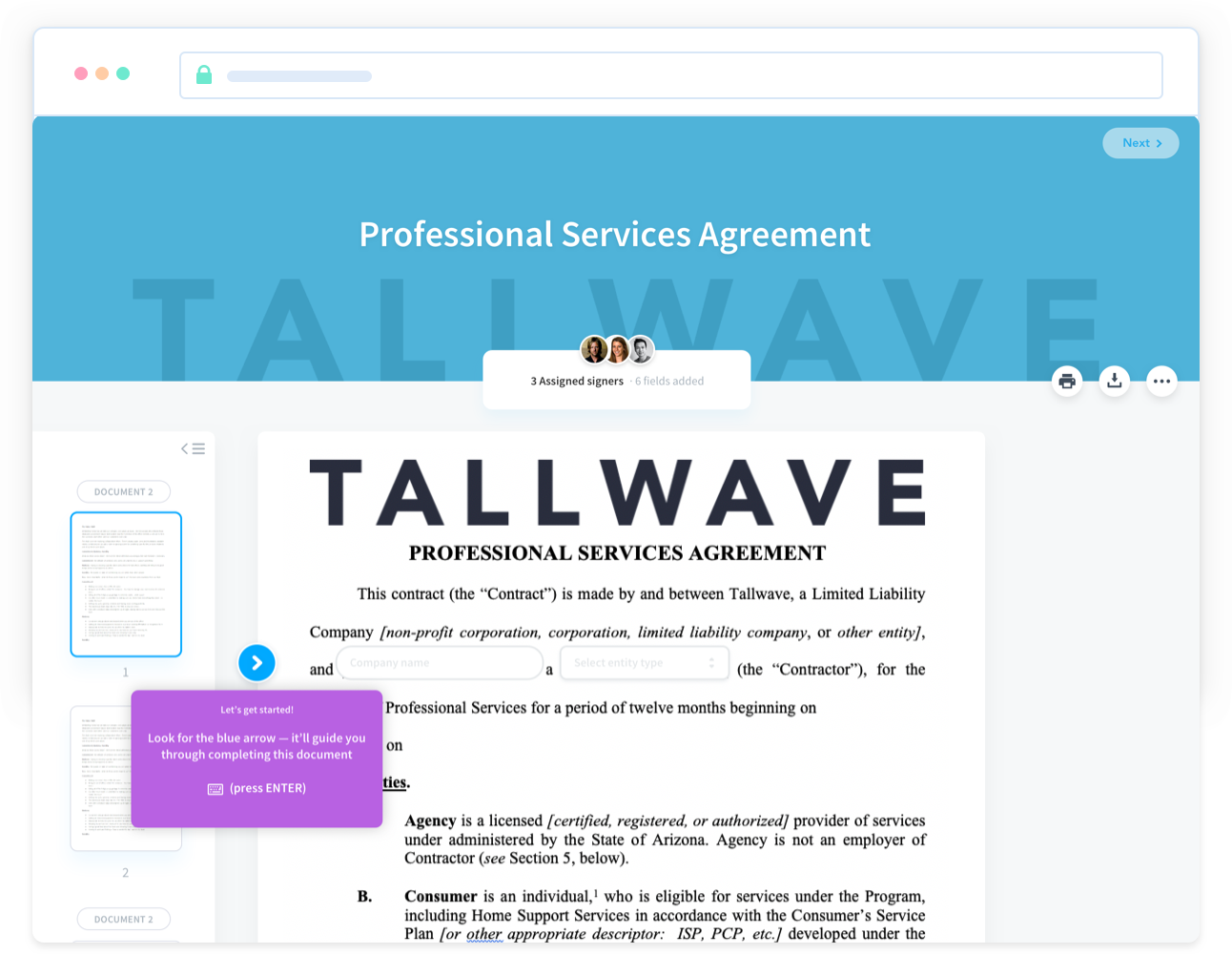
Mobile Friendly • UETA/ESIGN Compliant • An Electronic Signature Celebration
Legal Disclaimer
Parties other than ApproveMe may provide products, services, recommendations, or views on ApproveMe’s site (“Third-Party Materials”). Third-Party Materials available through ApproveMe’s site may contain links to other websites, which are completely independent of ApproveMe. ApproveMe is not responsible for examining or evaluating such Third-Party Materials and does not provide any warranties relating to the Third-Party Materials. Links to such Third-Party Materials are for your convenience and does not constitute an endorsement of such Third-Party Materials.

