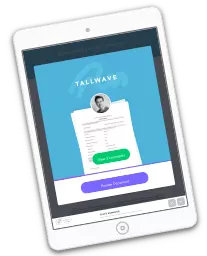WPEsign™ Save as PDF Feature
This e-signature feature is included along with many others with an Elite, Plus or Basic License.
ApproveMe’s WP E-Signature “Save as PDF” Add-On gives you and your signers an easy way to download your signed (or draft) documents as a PDF directly from the document page.
Choose from many advanced display options and easily give users the ability to “Save” documents as “PDFs”.
As a WordPress and ApproveMe’s WP E-Signature admin you can easily download signed documents as PDF’s by hovering over your documents in the “My Documents” “Signed Documents” section and selecting “Save as PDF”.
In addition, you can choose to display a “Save as PDF” button:
1. Only display Save as PDF button when document is signed by everyone
2. Hide Save as PDF button always, no matter what.
3. Display Save as PDF button always, no matter what.
When it comes to collecting online signatures, WP E-Signature is a powerful tool you’ll wanna have on your side. It makes it easy to automate your document signing process and saves you hours of admin time.
Want to learn more about this feature? Check out the support docs here