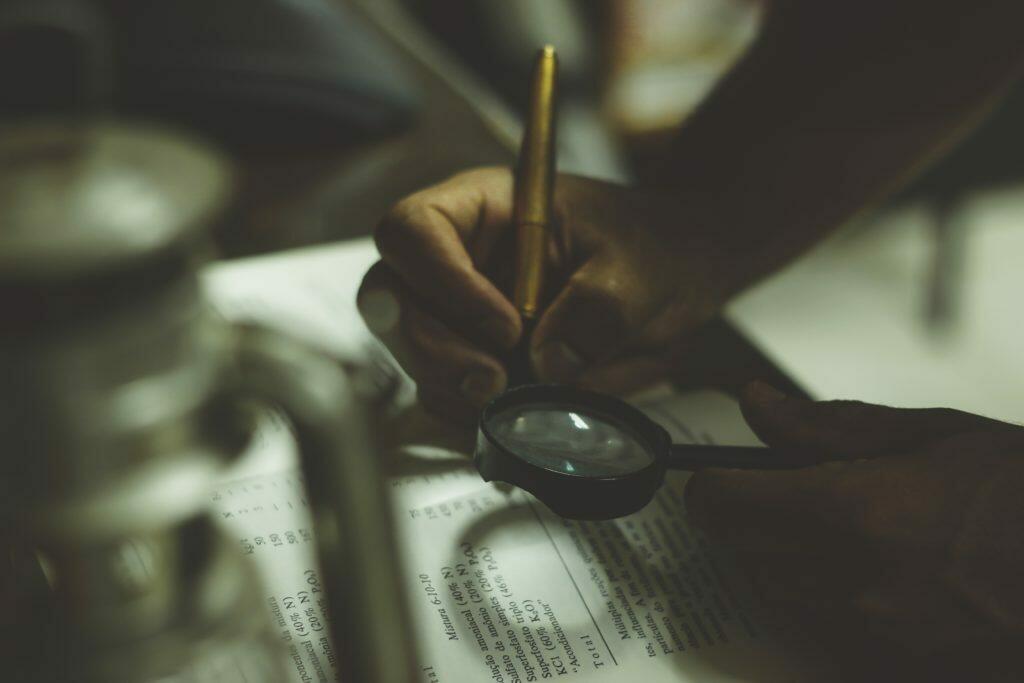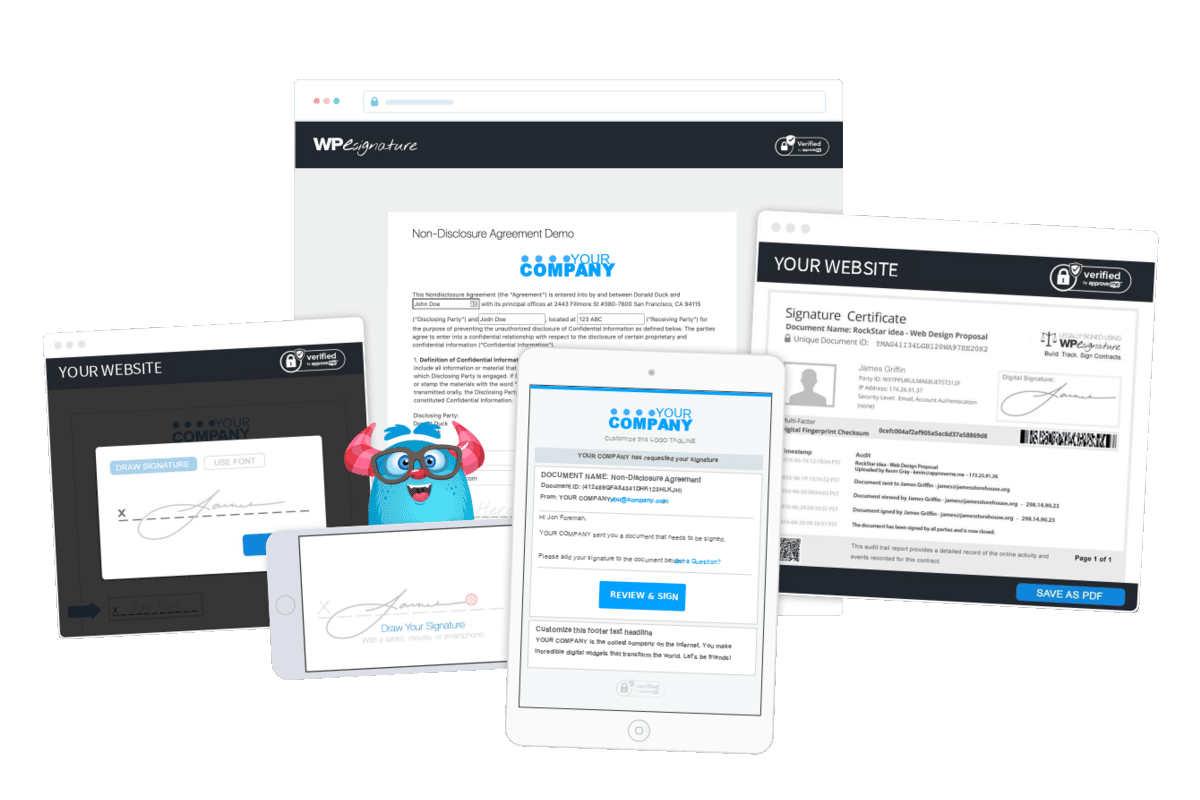I don’t like horror movies. I used to, but as I’ve gotten older, had kids, and become responsible for things like health insurance and meal planning, the thought of unwittingly walking into an awful situation that will irreversibly alter my life forever scares the crap out of me.
The last thing I want to do is nonchalantly go about my business and get my arm chopped off/soul eaten/past transgressions avenged by a murderous poltergeist.
I feel the same way about horror movies as I do about plagiarism. Can you imagine, nonchalantly going about your business, making money and supporting your lifestyle or family, when –BAM– someone strolls up and slaps you with a plagiarism suit?
Getting sued, specifically for freelancers and small business owners, can be an utterly catastrophic experience. What’s scariest about the potential for plagiarism is that it isn’t always blatant, and is unknowingly committed by freelancers the world over.
You’ve heard those “horror movie dos and don’ts” lists, right? The basic gist is, if you find yourself in a horror movie-type situation, there are things you should never do. Never split up, never move into a house built over old bones, never get too frisky with the person you’re stuck in a dark basement with, etc., etc.
Plagiarism in Writing and Content Creation
When people talk about plagiarism, it’s usually in the area of writing. You hear stories of writers literally copying and pasting someone else’s words and touting them as their own… but you also hear stories of writers pasting entire blog posts into their own posts out of admiration for the original creator. This isn’t malicious, but it isn’t legal, either.
Always, ALWAYS Attribute
One of the best ways to avoid plagiarizing someone else’s work is to properly credit them when you use it. If you quote a line of text that enhances your writing, add a link to the original article, mention the writer or institution who first published it, and make it absolutely clear whose words you’re using. For solid advice on properly attributing online content, check out this fantastic Hubspot article.
Inspiration vs. Imitation
An extremely common form of accidental plagiarism is idea theft. This happens when a writer uses content they’ve read somewhere else and simply repackages it to look like it came from their own brain. This, of course, brings up the debate between inspiration and imitation: “What if I was simply inspired by that post and wanted to put my own spin on it?”
If you didn’t bring anything new the ideas you presented, you’re simply repackaging information. The Plagiarism Poltergeist doesn’t care if you used the word “cactus” instead of “plant” if you didn’t bring your own original thoughts to the article.
Poyntner, a leading journalism resource, provides a thorough explanation of the many kinds of plagiarism and their nuances, along with a super-helpful plagiarism flowchart.
Take an inch, not a mile.
In certain situations, even quoted material can be considered plagiarism if too much of the content is used. It’s important to check if your sources have content usage guidelines. If usage guidelines are presented, it’s likely that they will outline how many words can actually be used as a quote in an outside article. This ensures that the reader would still need to visit the original source to get the full story surrounding the quote. In an extreme example, if an admiring writer simply copied and pasted an entire blog post onto their own blog, that would eliminate the need to visit the original article. That presents almost no benefit to the original writer, other than a quick mention.
If all else fails…
If you’re still unsure of whether or not you’re committing plagiarism, or if you’d simply like to be double sure you’re not an expendable extra in a journalistic slasher film, I highly recommend using a plagiarism checker. Grammarly is an incredible resource that provides a plagiarism checker as well as grammar advice for your writing. Plagiarism Check and Copyscape are a few of many options, including plagiarism plugins that you can add right onto your WordPress website.
Plagiarism in Web Design and Development
Freelance plagiarism doesn’t stop with words. Even though the world of design and development is one of cooperation and idea-sharing, there are limits to how much “inspiration” you can put into a website you’re building, or a brand you’re creating.
Because a business’ logo is an essential and hugely visible portion of a brand’s identity, it’s not hard for someone to notice plagiarism. CSSDesignAwards provides an eye-opening and fascinating look into logo design theft that plagued their company over the span of multiple years.
Plagiaristic web designers can go as far as stealing code, images, even entire layouts and design styles while passing them off as their own.
The same goes for design as it does for content: many instances of plagiarism are unintentional products of admiration or inspiration.
Creativebloq, with its post “When does inspiration turn into plagiarism?” does a great job of examining this phenomenon in detail, and provides specific examples of unintentional plagiarism in design.
What do you do if your work has been plagiarized?
Picture yourself surfing the internet, minding your own business when, suddenly, you read a blog post or see a logo that looks very familiar. The hair stands up on your neck, and you investigate further. Sure enough, someone has stolen your work and is claiming that it as theirs.
What do you do?
While it’s tempting to find a scary mask or ancient dark spell book to read from, it’s important in these situations to stop, breathe, and make sure your ducks are all in a row before you fly off in a rampage.
If you’ve ever lived in a college dorm, it’s likely that your RA instructed you to talk to your roommate or neighbor before taking it to a higher authority. The same goes for plagiarism. It’s entirely possible that the offender will be horrified at their mistake and remove the offending content or design immediately. If you can’t find contact information or get no response, you might have to move up the chain of command. Moira Allen at Writing-World.com has created a comprehensive article on the process of chasing plagiarism, and I highly recommend giving it a look.
If you feel strongly enough about the offense, and are financially able to pursue it, you can take legal action. This is a great reason to have a trusted lawyer in your personal network (although not the only great reason).
Don’t be the bad guy in this freelancing horror flick.
I mean, you don’t really want to be the good guy, either. Basically, you want to stay out of the action altogether… which is totally doable.
The bottom line? Don’t plagiarize. If it feels shady, it probably is. Do some research, use a program to do a quick plagiarism check before you publish something, and give as much credit to your sources as you can. In fact, giving credit to a source can benefit you in more ways than just protection. A proper mention can alert that source of your existence, lead them to your content, and pave the way for future reciprocation.
A little awareness and a healthy dose of integrity will keep your business, your reputation, and your limbs in tact.


Smash this button if you’re ready to trade administration drudgery for more free-time.